Leveraging Parent-Child Relations for Efficient Data Management
Exploring Elasticsearch’s Parent-Child Feature for Hierarchical Data
Elasticsearch provides a flexible search and analytics engine capable of handling complex data relationships. One of its most powerful yet often misunderstood capabilities is the ability to define parent-child connections between documents. In this comprehensive guide, we explore the intricacies of modeling and querying hierarchical data using Elasticsearch’s parent-child feature. Whether you need to search reports based on metadata, analyze logs by customer, or simply understand table-like joins, this guide aims to uncover the art of representing and retrieving multi-level relational data. We compare alternatives like nesting and denormalization and offer best practices for optimization based on real-world use cases.

By the end of this guide, you will have mastered the techniques needed to elegantly handle intricate data connections within your Elasticsearch implementation.
What is Elasticsearch?
Elasticsearch is a distributed, RESTful, open-source search and analytics engine that efficiently centralizes your data for rapid search capabilities, tailor-made relevance, and seamlessly scalable powerful analytics.
Understanding Parent-Child Relations in Elasticsearch
Managing Hierarchical Data with Elasticsearch
Enhancing Search Capabilities with Parent-Child Relations
Implementing Parent-Child Relations in Your Elasticsearch Index
Purpose & Benefits
While Elasticsearch isn’t designed to be a relational database, it provides several strategies to handle relational data.
Denormalization vs Nested Objects vs Parent-Child Relationships
Before we begin, let’s compare parent-child relationships with other approaches.
| Denormalization | Nested Objects | Parent-Child Relationships | |
|---|---|---|---|
| Concept | Denormalized data by including all the necessary information within a single document | Embed related data as nested objects within documents | Establish parent-child connections between documents |
| Data Structure | Single document | Single document | Separate parent and child documents |
| Best for | Simple structures and fast retrieval | Hierarchical structures and complex queries | Tree-like relationships and explicit data connections |
| Pros |
|
|
|
| Cons |
|
|
|
Key Considerations
- Denormalization requires careful planning to avoid data inconsistencies and redundancy.
- Nested objects may not be ideal for very deep data structures due to performance considerations.
- Parent-child relationships offer a clear representation of data connections but can be more complex to manage.
Introduction to Parent-Child Relations
Benefits of Using Parent-Child Relations in Elasticsearch
Best Practices for Working with Parent-Child Data
Advanced Techniques for Optimizing Elasticsearch Queries
Ultimately, the best approach depends on the specific characteristics of your data and query patterns. Consider the trade-offs of each method and choose the one that best balances performance, data integrity, and flexibility for your use case. It’s essential to carefully consider these factors and test different approaches to determine the most suitable one.
Installing Elasticsearch
Refer to the official Elasticsearch documentation for installation and to run locally.
Implementing Multi-Level Parent-Child Joins in Elasticsearch
Let’s consider a hospital use case with three multi-level relations data.
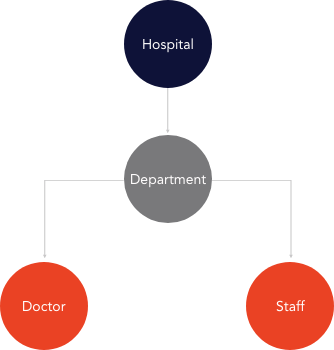
Data Structure

We will be using Kibana dev tools to interact with the REST APIs of Elasticsearch.
Create Index
PUT /hospital-index-01
{
"mappings": {
"properties": {
"join_field": {
"type": "join",
"relations": {
"hospital": "department",
"department": ["doctor", "staff"]
}
}
}
}
}The join data type is a special field that creates parent/child relation within documents of the same index. The relations section defines a set of possible relations within the documents, each relation being a parent name and a child name.
Upload Documents
Adding a hospital (parent document):
PUT /hospital-index-01/_doc/1
{
"hospital_name": "General Hospital", // parent - field and value
"join_field": "hospital" // parent name
}Adding a department (child Document): Indexing a child document requires a routing value equal to the parent document ID.
PUT /hospital-index-01/_doc/2?routing=1
{
"department_name": "Cardiology", // child - field and value
"join_field": {
"name": "department", // parent name
"parent": 1 // parent doc id
}
}Adding a doctor (Grandchild Document):Indexing a grandchild document requires a routing value equal to the grandparent document ID.
PUT /hospital-index-01/_doc/3?routing=1
{
"doctor_name": "Dr. Smith", // grandchild - field and value
"join_field": {
"name": "doctor", // child name
"parent": 2 // child doc id
}
}Adding a staff (Grandchild Document): Indexing a grandchild document requires a routing value equals to the grandparent document ID.
PUT /hospital-index-01/_doc/4?routing=1
{
"staff_name": "Alex", // grandchild - field and value
"join_field": {
"name": "staff", // child name
"parent": 2 // child doc id
}
} Adding another set of data:
PUT /hospital-index-01/_doc/5
{
"hospital_name": "Eye Hospital", // parent - field and value
"join_field": "hospital" // parent name
}PUT /hospital-index-01/_doc/6?routing=5
{
"department_name": "Ophthalmology", // child - field and value
"join_field": {
"name": "department", // parent name
"parent": 5 // parent doc id
}
}PUT /hospital-index-01/_doc/7?routing=5
{
"doctor_name": "Dr. Mohan", // grandchild - field and value
"join_field": {
"name": "doctor", // child name
"parent": 6 // child doc id
}
}PUT /hospital-index-01/_doc/8?routing=5
{
"staff_name": "Silva", // grandchild - field and value
"join_field": {
"name": "staff", // child name
"parent": 6 // child doc id
}
}Querying
Retrieve parent documents by child query.
GET /hospital-index-01/_search
{
"query": {
"has_child": {
"type": "department",// child
"query": {
"term": {
"department_name.keyword": {
"value": "Cardiology"
}
}
}
}
}
}Retrieve parent documents by grandchild query.
GET /hospital-index-01/_search
{
"query": {
"has_child": {
"type": "department", // child
"query": {
"has_child": {
"type": "doctor", // grandchild
"query": {
"term": {
"doctor_name.keyword": {
"value": "Dr. Mohan"
}
}
}
}
}
}
}
} Retrieve parent documents, child documents and grandchildren documents:
GET /hospital-index-01/_search
{
"query": {
"has_child": {
"type": "department", // child
"inner_hits": {},
"query": {
"has_child": {
"type": "doctor", // grandchild
"inner_hits": {},
"query": {
"term": {
"doctor_name.keyword": {
"value": "Dr. Mohan"
}
}
}
}
}
}
}
}Retrieve child documents by parent query:
GET /hospital-index-01/_search
{
"query": {
"has_parent": {
"parent_type": "hospital", // parent
"query": {
"term": {
"hospital_name.keyword": {
"value": "General Hospital"
}
}
}
}
}
}Retrieve grandchildren documents by parent and child query:
GET /hospital-index-01/_search
{
"query": {
"has_parent": {
"parent_type": "department", // child
"query": {
"has_parent": {
"parent_type": "hospital", // parent
"query": {
"term": {
"hospital_name.keyword": {
"value": "Eye Hospital"
}
}
}
}
}
}
}
} Remember to adapt these queries based on your specific use case and requirements. This example provides a simplified representation of the hospital, department, doctor, and staff entities using Elasticsearch’s parent-child approach.
Best Practices
Here are some best practices for using parent-child relationships in Elasticsearch:
Mapping and Indexing:
Queries and Joins:
General Practices:
Conclusion
Parent-child relationships offer a valuable tool for managing hierarchical data within Elasticsearch, providing benefits like:
However, it’s crucial to be aware of the limitations and trade-offs associated with parent-child relationships:
In summary, parent-child relationships empower users to model hierarchical data structures in Elasticsearch while retaining the ability to search and aggregate across multiple levels. By predefining explicit connections between documents and employing specialized join queries, one can uncover insights from intricate relational datasets easily. However, careful planning is required to ensure proper mappings, optimized routing, and performant query execution. Alternatives like nesting or denormalization may sometimes prove more suitable depending on data and use case specifics.
Utilize this guide to make informed decisions about the parent-child approach, best optimize your implementation, and unlock transformative value from labyrinthine data relationships with Elasticsearch.











 Media Coverage
Media Coverage Press Release
Press Release
































