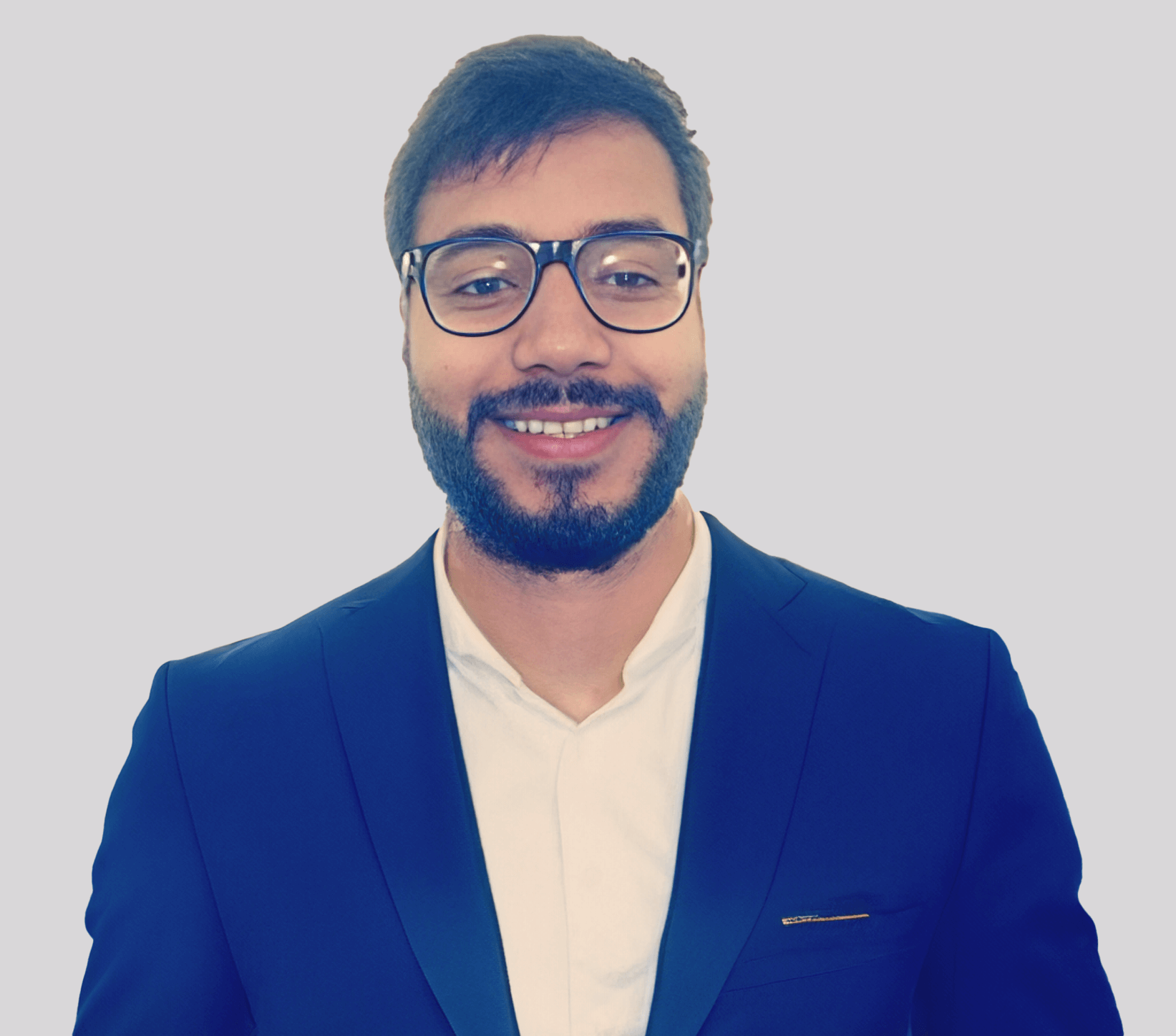Enhancing Connectivity with Matillion’s API Capabilities
Optimizing Data Management with Matillion APIs

As data volumes continue to explode across enterprises, integrating information securely and efficiently remains key for those responsible for data organizations. Matillion, a powerful data integration platform offers a refined approach – enabling teams to design custom connectors and components that stitch datasets together on their terms.
In this blog, we will explore how Matillion can empower data architects to create specialized APIs for their unique environments. Whether you’re seeking to democratize data for wider analytics or consolidate complex systems, Matillion provides the versatile building blocks to meet your integration needs.
So, let’s examine how you can harness the power of APIs in Matillion to create your own Custom Components and leverage its inbuilt Connectors for a streamlined data integration experience.
Understanding the Role of APIs in Matillion Data Integration
Exploring Matillion’s API Features and Functions
Integrating External Systems with Matillion via APIs
Unlocking the Potential of Matillion API for Enhanced Data Flow
APIs – The Key to Efficient Data Integration
APIs (Application Programming Interfaces) serve as the backbone of modern applications and systems and Data Ingestion in the Data Engineering world. They enable seamless communication and data exchange between different software components, allowing businesses to integrate diverse systems and leverage valuable data sources. Connectivity and data ingestion from APIs are essential for businesses to access real-time information, synchronize data across platforms, and enable automation.
Data Integration with Matillion’s Inbuilt Connectors
Matillion offers a wide range of inbuilt connectors that enable users to easily connect and ingest data from APIs. These connectors streamline the integration process by providing pre-configured settings and authentication options. With just a few clicks, users can establish secure connections to popular APIs, such as Salesforce, Google Analytics, and Amazon Web Services, YouTube, Facebook, LinkedIn, among others.
These inbuilt connectors eliminate the need for complex coding or manual configuration, making data ingestion from APIs a seamless and efficient process. Matillion’s intuitive user interface allows users to effortlessly set up the required connections, specify data retrieval parameters, and schedule automated data ingestion jobs.
With the help of these inbuilt connectors, businesses can leverage the power of various APIs and integrate data from multiple sources without any hassle. Whether it is pulling customer data from a CRM system, analysing website traffic metrics, or extracting information from cloud storage services, Matillion’s inbuilt connectors simplify the data ingestion process and ensure that the data is readily available for further processing and analysis.
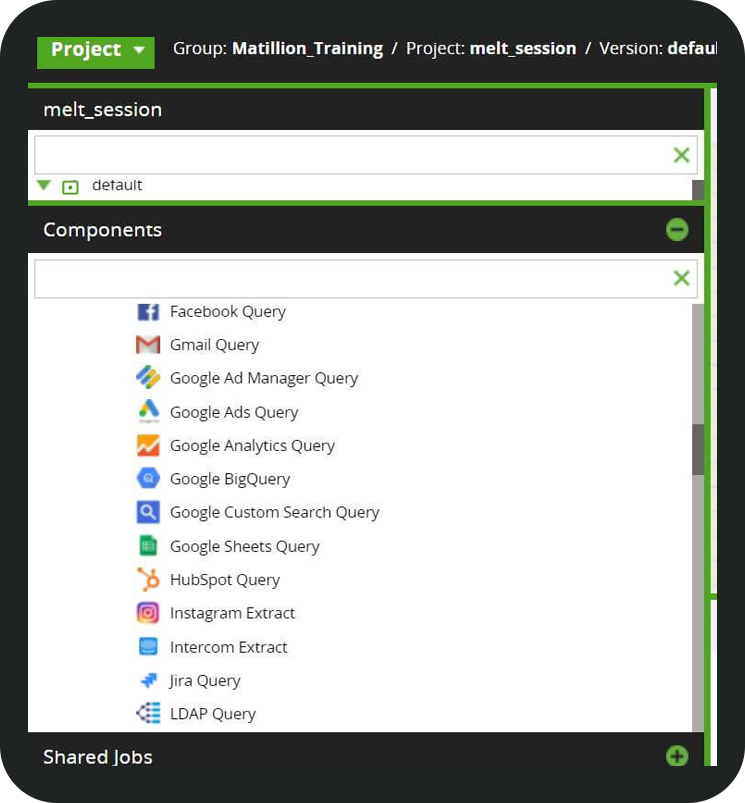
Creating Custom Components in Matillion
While Matillion’s inbuilt connectors cover a wide range of APIs, there may be instances where a custom API integration is required. Matillion addresses this need by allowing users to create their own custom components which is especially useful in real-time scenarios.
Creating a custom component in Matillion involves defining the required inputs, outputs, and functionalities for interacting with a specific API with API URI Address, Authorization details, parameters etc.
Users can leverage Matillion’s comprehensive API documentation and development tools to build a custom component tailored to their specific integration requirements.
The ability to create custom components opens endless possibilities for data integration in Matillion. You can connect to any API, regardless of whether it has an inbuilt connector or not.
This flexibility empowers businesses to integrate data from niche or proprietary systems, ensuring that no valuable data source is left untapped.
By combining the power of inbuilt connectors and custom components, Matillion provides users with a comprehensive toolkit for seamless data integration.
Whether it is utilizing pre-configured connectors or building custom components, Matillion ensures that businesses can effortlessly connect to APIs and ingest data for driving actionable insights.
Introduction to Matillion API and Its Benefits
Exploring Use Cases for Matillion API Integration
Best Practices for Implementing Matillion API Solutions
Overcoming Challenges in Matillion API Integration
Creating Custom Components in Matillion
Identifying the Integration Points
To create a custom component in Matillion, the first step is to identify the integration points i.e. API URI and Authorization within your data integration workflow.
Matillion provides a visual interface that allows users to easily identify these points and define the required inputs and outputs for their custom components. Here’s an image of the same:
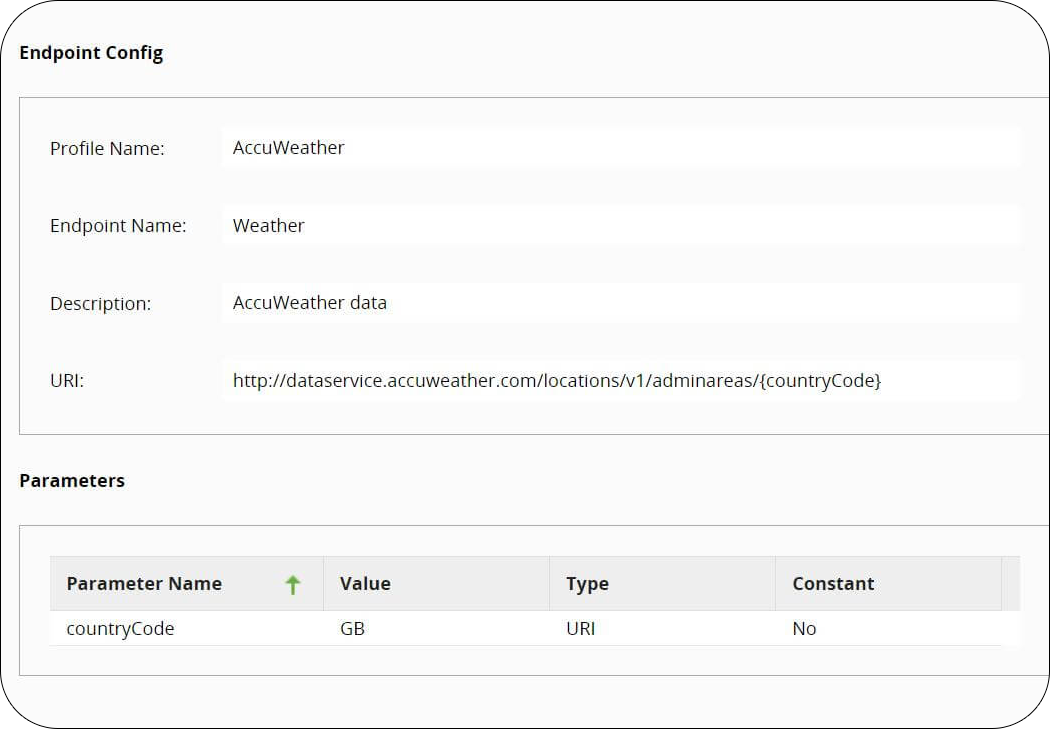
Defining the API Interaction and Building the Custom Component
Once the endpoints points have been identified, the next step is to define the interactions with the API. This involves understanding the API documentation provided by the external service or application and determining the appropriate API calls, parameters, and authentication methods to be used.
Matillion offers API Components where you use the custom connector made earlier. This simplifies the process of interacting with various APIs, making it easier for users to incorporate external data sources into their data integration workflows and bring the data in as either JSON/XML or Flatten it as it comes into tabular data.
This involves configuring the necessary inputs and outputs, mapping the data transformations and logic, and configuring any additional settings required for the API calls and get the data ingested.
Matillion provides a powerful and intuitive development environment that enables users to visually design their custom components without the need for complex coding or scripting.
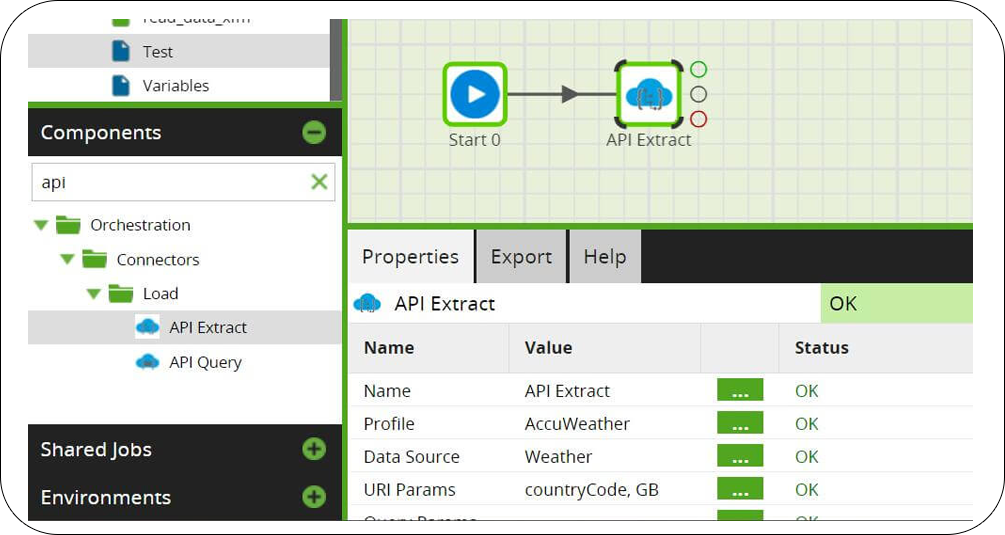
Testing and Iterating
Once the custom component has been built, it is essential to thoroughly test its functionality and ensure that it integrates seamlessly with the rest of the data integration workflow.
This iterative testing process where you use the API connector made (AccuWeather in our case) enables users to identify and rectify any issues or errors, ensuring the reliability and accuracy of their data integration processes and load data as per business rules.
Use Cases for Matillion’s Inbuilt Connectors & Custom API Connector
1). Google Ads API, Issues, Workarounds, and Solutions
An Interesting use case we came across recently was while exploring the process of retrieving data from Google Ads through the integration of Matillion with Python.
Recently, Google introduced a revamped schema for Google Ads, deprecating the previous schema in mid-2022. In response, Matillion developed a new component specifically designed for Google Ads (Kudos!). However, this change introduced a requirement for the Google Ads Query Language (GAQL), which was not supported by Matillion’s component at the time.
To overcome this limitation, a solution was devised that involves a few Python components. The first Python component is responsible for acquiring the refresh token for API Authorization. The second component retrieves a list of Customer IDs associated with the Manager Account, along with their respective Campaigns and Campaign IDs.
The last Python components serve to establish a connection and facilitate data extraction using the GAQL query format. By passing the Customer ID as a grid variable through an iterative process, data can be efficiently extracted.
The extracted data can then be transferred to the cloud, where Matillion is hosted, in various formats such as Excel (.xlsx), XML. Depending on the format, an Excel query component or S3/Azure Blob Storage integration can be utilized.
2). Three Diverse Approaches to Data Ingestion from API via Utilizing a cURL Command
Utilizing a Matillion’s API capabilities for a Large Healthcare Management client, comprising API token, parameters, and URI, in three distinct data ingestion methods:
- Initial testing via Matillion’s Bash Script Component to establish API connection and validate with a success code (200).
- Developing a Matillion Python Script Component to extract test data for analysis.
- Transformation into a Custom API Connector for daily retrieval of refreshed batch data, with potential for real-time streaming scenarios.
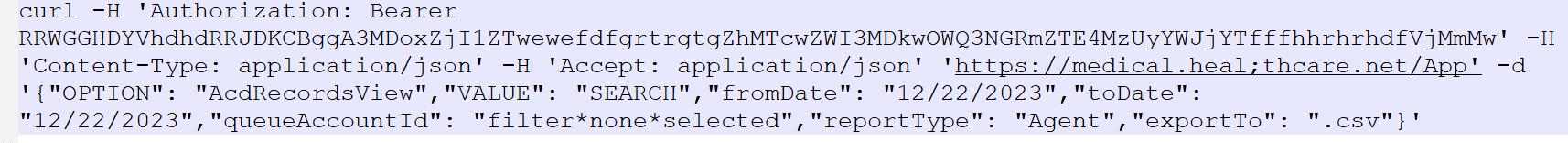
In conclusion, Matillion provides a robust platform to harness the power of APIs for streamlined data integration. Whether leveraging out-of-the-box connectors or building custom components, Matillion empowers teams to tap into valuable data sources and unify information across systems.
By embracing Matillion’s robust API integration capabilities, data leaders can future-proof their analytics stacks while democratizing access to integrated data for wider usage.
Click here to read about Decision Intelligence