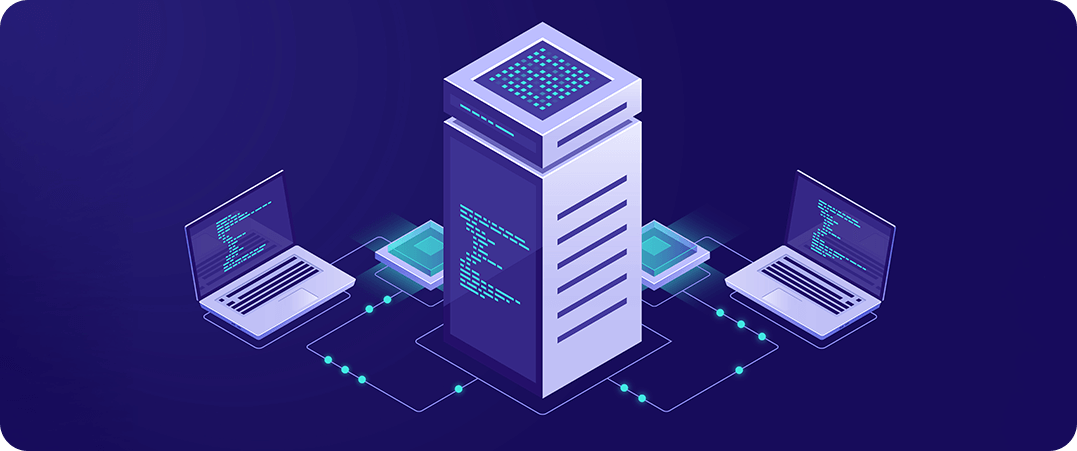
A Guide to DirectQuery, Import, and Live Connection in Power BI
Choosing the Right Power BI Connection Type for Your Data
Enhancing Power BI Performance with Optimal Connections
Overview of Power BI Connection Types
Key Differences Between DirectQuery and Import Modes
When to Use Live Connection in Power BI
Best Practices for Selecting Power BI Connection Types
Pros and Cons of DirectQuery in Power BI
Import Mode: Benefits and Limitations
Real-Time Data Access with Live Connection
Performance Considerations for Power BI Connections
When working with Power BI, choosing the connection type is a decision that impacts performance, data freshness, and scalability. Each connection type—Import Mode, DirectQuery, Live Connection, and Composite Models—offers unique strengths and trade-offs. In this blog we’ll attempt to breakdown each of these connections, their ideal use cases, and how to leverage them to craft high-performing, purpose-driven Power BI reports.
Import Mode: The Fast Performer for Small to Medium Datasets
Import Mode is a commonly used method where data is pre-loaded into Power BI’s in-memory storage, ensuring faster performance and enabling offline work.
When to Use Import Mode
- Small to Medium Datasets: Ideal for datasets that fit comfortably into Power BI’s memory.
- Offline Reports: Work seamlessly without live data source connections.
- Complex Transformations: Unlock Power BI’s full range of DAX calculations and transformation capabilities.
Benefits
- Optimal Performance: Instant querying with in-memory data storage.
- Rich Modeling Features: Full access to Power BI’s advanced functionalities like complex DAX calculations.
- Data Compression: Efficient handling of larger-than-expected datasets.
Drawbacks
- Memory Constraints: Large datasets can degrade performance or fail to load.
- Scheduled Refreshes Required: Static data needs scheduled updates for real-time accuracy.
Ideal Scenarios
- When working with small datasets, requiring maximum flexibility and offline capabilities.
DirectQuery Mode: Real-Time Analytics at Your Fingertips
DirectQuery Mode connects directly to the data source, ensuring that users work with the latest data every time a report is opened.
When to Use DirectQuery Mode
- Large Datasets: For datasets too large to fit in memory.
- Real-Time Reporting: Scenarios requiring continuously updated information.
Benefits
- Real-Time Data: Always up-to-date without the need for refreshes.
- No Memory Limits: Works seamlessly with massive datasets.
- Centralized Data Management: Data governance remains with the source system.
Drawbacks
- Performance Dependency: Relies on the speed and efficiency of the source system.
- Limited DAX Support: Some advanced calculations may not be supported.
Ideal Scenarios
- Perfect for dynamic, real-time reporting on massive datasets.
Live Connection: Real-Time Access to Centralized Models
Live Connection offers real-time access but is primarily used for connecting to SQL Server Analysis Services (SSAS), Azure Analysis Services, or Power BI Service Datasets.
When to Use Live Connection
- Centralized Data Models: For leveraging pre-built, organization-wide data models.
Benefits
- Real-Time Updates: Data is always fresh.
- Optimized Performance: Delivers excellent speed when models are well-optimized.
- Consistent Governance: Ensures uniformity across reports.
Drawbacks
- No Local Modeling: Changes must be made to the centralized model.
- Limited Transformations: Transformations must occur before data is loaded into the model.
Ideal Scenarios
- For organizations relying on shared, optimized models for consistency and accuracy.
Composite Models: Hybrid Flexibility
Composite Models enable a mix of Import and DirectQuery modes, combining the best of both worlds for flexibility and performance.
When to Use Composite Models
- Hybrid Data Needs: Blend static and real-time data sources in a single report.
Benefits
- Performance Optimization: Import small, frequently used tables while maintaining real-time access to large datasets.
- Data Flexibility: Mix and match data sources as per business needs.
Drawbacks
- Increased Complexity: Balancing both modes can complicate maintenance.
- DAX Limitations: DirectQuery tables may still face reduced functionality.
Ideal Scenarios
For scenarios requiring a combination of real-time insights and historical data analysis.
Choosing the Right Connection Type
The decision to use a particular connection type depends on your dataset size, reporting requirements, and performance needs. Import Mode is a great choice for smaller datasets where performance is key, while DirectQuery is ideal for real-time reporting on large datasets. Live Connection works well for organizations with centralized data models, and Composite Models provide the flexibility to combine the best of both worlds.
To optimize your Power BI reports, consider the trade-offs between performance, data freshness, and complexity. Each connection type serves a unique purpose, and understanding their differences will help you build efficient, high-performing reports tailored to your business needs
By understanding and leveraging the strengths and limitations of each connection type, you can design Power BI reports that are not only efficient but also aligned with your business goals.