Key Factors to Evaluate Before Migrating to Tableau Cloud
Making the Move to Tableau Cloud: Ensuring a Smooth Transition
What is Tableau Cloud ?
Tableau Cloud is the new Tableau Online. Tableau Cloud is a fully-hosted, cloud-based, enterprise-grade analytics platform.
Managed and hosted by Tableau, you can activate your Tableau Cloud site in a few clicks, configure your authentication protocol, and securely publish interactive dashboards and data. You’ll then be able to access your content from any browser or mobile device, enabling your teams to collaborate and share analytics with anyone, anywhere. As a fast, flexible, easy-to-use self-service platform designed to fit your enterprise architecture, it streamlines the power of data to make people faster and more confident decision makers from anywhere.
Understanding the Benefits and Challenges of Tableau Cloud Migration
Best Practices for a Successful Migration to Tableau Cloud
Why Tableau Cloud ?
Many organizations are strategically moving to fully hosted offerings to increase their agility and focus their efforts on analysing data instead of managing infrastructure. 70% of new analytics customers start in Cloud for faster data access, faster time to value, and faster innovation. On similar lines, existing Tableau On-prem customers are planning their migration to Tableau Cloud to leverage these benefits.

Before migrating to Tableau Cloud, enterprises should consider few key elements to evaluate before deciding. Some of the key elements are:
- Performance
- Scale
- Governance & Security
- Flexibility
- Simplicity
- Cost-efficiency
In this blog post, we will discuss end-to-end migration approach that will help enterprises to migrate to Tableau Cloud. For simplicity of our further discussion, we will refer Tableau Server on-premise as source environment and Tableau Cloud as destination environment.
Data Security and Compliance Considerations in Tableau Cloud Migration
Optimizing Performance and Scalability in Tableau Cloud Environments
PMV (Plan, Migrate and Validate) Framework for Tableau Cloud Migration
There are various options for migrating your workbooks, data and other elements to Tableau Cloud like Tableau Server CMT, TabMigrate, REST APIs etc. There are trade-offs to each as it is a major effort to migrate thousands of users, dashboards, data sources to Tableau Cloud. It includes lot of complexity and impacts various business teams.
Assessing Your Organization’s Readiness for Tableau Cloud Migration
Planning and Executing a Seamless Transition to Tableau Cloud
It will be helpful to have a framework that will guide the enterprises to follow a structured approach for this end-to-end migration and provide them an automated toolkit to expedite this entire migration process. PMV framework along with the automated platform, structured process and experienced pod team will help to deliver this entire migration project in a seamless manner.
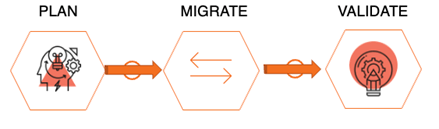
1) Plan
At first step in migration process, planning phase helps to discover and list down all pre-requisites for the migration process. It is important to consider below key points to consider in planning for Tableau Cloud Migration:
a) Site – Plan for mappings for your site, projects and folders between source and destination environment.
b) Data Source – List down all the data sources used currently and select the data sources to be migrated.
c) Infrastructure – Based on organisation’s IT infrastructure and security requirements, it is important to plan for user access, data access, IP whitelisting for specific infrastructure elements as needed in post migration scenario.
d) Governance – It will help to steward data and certify the data sources. This step will also help to audit the current governance state and fix it before migrating to a new environment.
e) Extensions – As organisations uses many third-party extensions within Tableau environment, list down current extensions and plan for their migration in destination environment. It is possible that few extensions might need change in the infrastructure setup.
f) Security – Users, groups and permissions should be planned and defined for destination environment.
g) Optimization – Planning phase gives an opportunity to optimize your current setup before migrating to Tableau Cloud. It will help to list down unused users, data sources, workbooks etc. and avoid these items to migrate. It is also a good idea to check if it makes sense to reduce the number of sites or projects in the new environment.
Addressing User Adoption and Training Needs in Tableau Cloud Migration
Monitoring and Managing Tableau Cloud Performance and Security
2) Migrate
After completion of planning phase, migration phase will help to move various elements like content, data-sources etc. As expected, this scenario is more complex than it looks. Migration is not just a backup restore process but involves several considerations. Below step-by-step guide
- Define source & destination environments – This step helps to identify the source for the migration process and also define the destination environment i.e. Tableau Cloud environment. User should have permissions to access the respective projects and sites that are identified for the migration.
- Map your elements like Projects/site, Groups/Users, Data Sources, Subscriptions etc. – Before migrating, it is essential to map each element between source and destination. This mapping helps to identify required changes before migrating all elements in a lift & shift manner.
- Make any changes before migration (if needed) – This step will provide an option to make any changes in the names, structure or major changes like permissions in a group, data-source types, usernames etc. It is an optional step to provide more flexibility to set up your new environment as desired.
- Migrate all the elements using available automation tools, REST APIs or manually.
3) Validate
Post successful migration, validation phase helps to verify the new environment end-to-end and validate it with desired target state. It includes validation of below elements:
- User access – Once users are migrated to Tableau Cloud, it is essential to validate the access for all users in Tableau Cloud. Along with the users, Groups also need to be validated as per access configuration. Please note that usernames might be different in destination environment.
- Data access – Data stores, sources and access to those data sources should be validated and make sure that users are able to access the data as configured.
- Content – After successful migration, workbooks and other content will need to be validated. Validation can be performed with specific metrics like rendering time, data access from specific dashboards etc.
- Performance benchmarks – Performance testing in Tableau Cloud environment will help to measure whether migration has caused any degradation in performance to access the data, workbooks or dashboards.
In a nutshell, PMV (Plan, Migrate and Validate) framework provides a step-by-step methodical approach for migrating to Tableau Cloud. This framework will help to define pre-requisites, cover all required elements for migration and validate the overall process in the end. It will help to increase the productivity and reduce overall time required to migrate.
At USEReady, we have developed a framework “Plan-Migrate-Validate” to capture this migration process and created a platform called “STORM (Server To Online Report Migration)”. STORM is an automation tool to move Dashboards from Tableau Server to Tableau Cloud. It allows you to Plan, Migrate and Validate your move from on-prem to cloud. You can prequalify, schedule and run migrations without disrupting the business.