Storm Validate: Ensuring the Success of Your Tableau Migration Project
Navigating Storm Validate: Key Components for Validating Your Tableau Environment
Executing Storm Validate: Strategies for Effective Validation of Your Tableau Migration
Our recent #STORM blog series gives an overview of the “Plan” & “Migrate” phases and details like engagement stages, key focus areas, and key deliverables for Tableau Server migration to Cloud.
- STORM: PLAN the first essential step for successful Tableau migration
- STORM: MIGRATE The core step of a successful Tableau migration
Know STORM for seamless migration
- STORM uses a framework called “Plan → Migrate → Validate”.
- STORM automates steps in the framework making the migration process fast, consistent, and seamless
- Customers can choose private or public cloud hosting
- The migration is Regulatory compliant
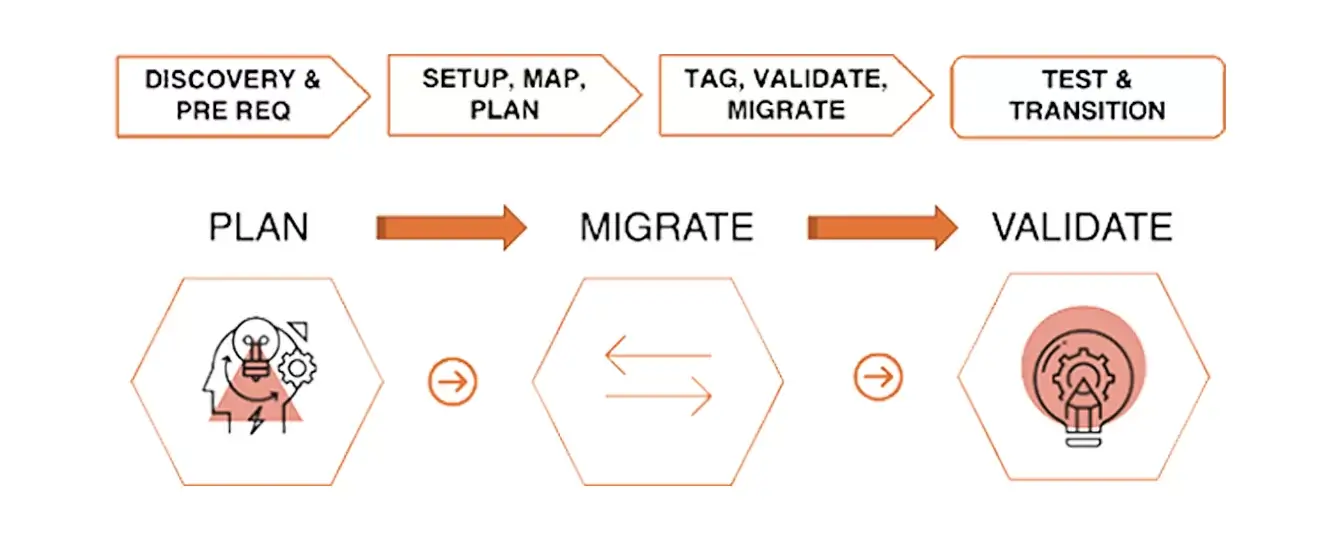
“Validate”, is the final stage of the “Plan → Migrate → Validate” framework which involves quality assurance and production transition of migrated Tableau Content to the Tableau Cloud.
USEReady framework brings prebuilt QA Strategy, test cases, and automated scripts which help in faster execution of the “Validate” phase compared to the traditional QA process.
Understanding the Role of Storm Validate in Tableau Migration
Key Components of Storm Validate: Ensuring Data Integrity and Functionality
User Acceptance Testing in Storm Validate: Ensuring Alignment with Business Needs
Performance Evaluation: Optimizing Tableau Environment for Maximum Efficiency
Data Verification: Ensuring Accuracy and Completeness of Migrated Data
User Acceptance Testing: Validating Tableau Functionality and User Experience
Performance Evaluation: Assessing Tableau Performance and Scalability
Stakeholder Sign-Off: Gaining Approval for Migration Completion and Go-Live
Key areas covered in the “Validate” phase are:
- Validation of target state i.e., Tableau Cloud, semi-automated
- Optimize unused data sources, users, content, etc.
- Performance benchmarks
- Benefit calculation
There are two engagement stages in the “Validate” phase i.e., Quality Assurance and Production Rollout/ Delivery.
“Quality Assurance” is the first engagement stage of the “Validate” Phase, it involves quality check and assurance of the migrated content to Tableau Cloud.
- STORM provides automated QA reports which save considerable time in the QA process.
- It also involves manual testing for test cases like layout checks, custom views, etc which are not currently available through automation QA report.
- User Acceptance Testing & Bug fixes
Major areas considered by the #STORM QA process are:
Workbook Review and Optimization
- Tableau Objects count check
- Tableau Objects Duplicate check
- Tableau objects Authorization Check
- Dashboards/Reports status check
- Data and RLS Check
- Report Performance Check
- Workbook format and layout check
- Dashboard actions, Navigation buttons, Report drill down/up check
- Users/Groups count check
- External images/client logo check if any
Data Source Validation and Optimization
- Tableau Data Model valid check
- Data Source Credentials – Embedded option check
- Data Source filter/Extract Filter Check
- Data Source Dimensions/Measures valid check
- Data source row count check
- Only certified Data Sources are migrated and no local files
- All Extract Schedule and Subscriptions availability check
- Extract size check
An independent QA team follows the Testing Life Cycle methodology to ensure the success of the engagement stage, it involves the following steps:
- Requirement Understanding
- Test Planning
- Test Case Development
- Test Execution
- Defect Tracking and Bug Fixes.
Production Rollout & Delivery is the final engagement stage of #STORM. It involves the following areas
- Migration artifacts and process automation document
- User Adoption Plan for Creators, Explorers, and Viewers for Tableau Cloud
- Knowledge Transfer
Key Deliverables are shared as part of the engagement
- Migration Delivery Report, with findings related to optimization if any
- Test Cases and QA Reports
- Current State Findings & Discovery Assessment
- Tableau Online Prerequisites and Tableau Bridge implementation
- Security and Authentication defined/implemented
- Admin Insights Enabled
- Data Connectivity Implemented
- Tableau License Monitoring Implemented
Below is a sample project plan of the “Validate” phase, which shares a deep dive overview of the activities involved and ensures the seamless delivery of the project meeting all success milestones.
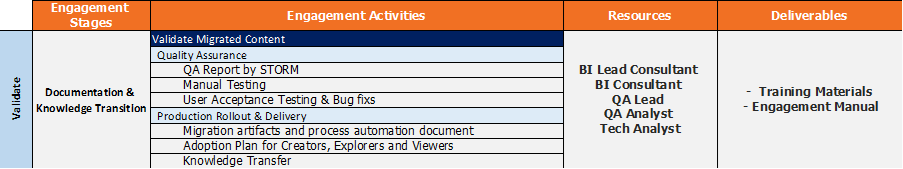
Comparison: Content Migration Tool (CMT) & STORM
Content Migration Tool (CMT) provides a way to copy or migrate content between Tableau Server sites. Hence, a comparison of the features of #STORM and CMT is shared below for better understanding.
- STORM is NOT sold as licensed Software so doesn’t replace CMT or Server Management Add-on
- STORM is geared to be used purely for migration purposes; post-migration customers can keep their CMT-based process intact
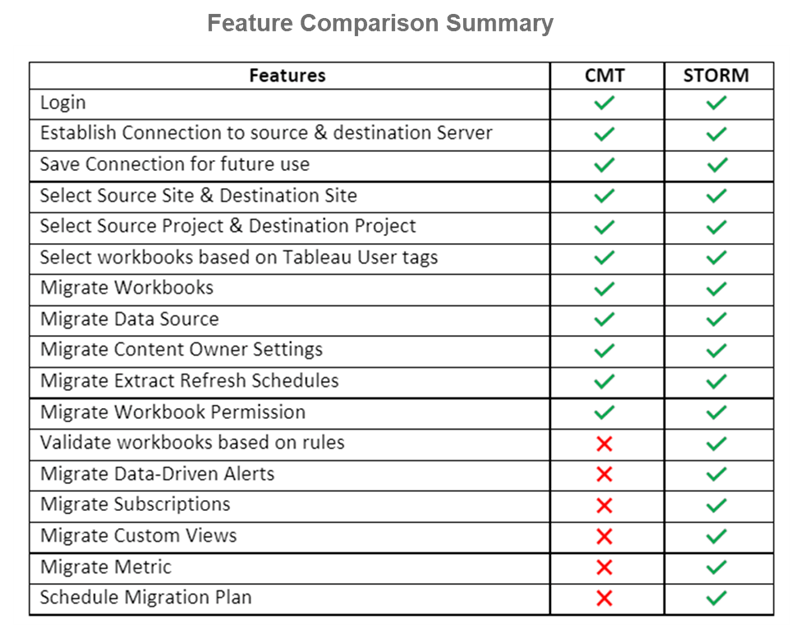
We, at USEReady, have authored a book to share with you our learnings on Tableau Migration. It has detailed inputs on the “Plan–>Migrate–>Validate” framework which will be helpful in successful Tableau migrations for your organization.
Check out this link https://www.useready.com/publication/storm-a-practitioners-guide-to-migrate-from-tableau-server-to-cloud/ to download your copy of this book.