Best Practices and Techniques
Enhancing SQL Efficiency
Introduction
In today’s world where data is everywhere, making SQL queries run faster is super important. If your queries are slow, it means waiting longer for data and it can make your computer work harder than it needs to. So, in this blog, we’ll talk about easy ways to make your SQL queries run faster, so you can get the data you need quickly without stressing out your system.
Query Optimization Understanding
Query optimization is the process of improving the performance of SQL queries by reducing execution time of queries, minimizing resource consumption, and optimizing query execution plans and how queries run more efficiently. Effective query optimization involves analysing query structures, indexing strategies, and database configurations to identify bottlenecks and inefficiencies.
Understanding Query Performance
Techniques for Optimizing SQL Queries
Best Practices for Performance Tuning
Analyzing Query Execution Plans
Indexing Strategies for Better Performance
Common Pitfalls in SQL Query Optimization

Best Practices for SQL Query Optimization
Some best practices for optimizing SQL queries for performance:
1. Use Indexes Wisely:
Without indexes, the database may need to perform full table scans to locate the rows that match your query criteria. If use index wisely means, it will ensure about efficient data retrieval.
- Frequently identify columns used in WHERE clauses, JOIN conditions, and ORDER BY clauses, and create appropriate indexes to improve query performance.
- Avoid over-indexing, as it can lead to increased storage overhead and decreased write performance.
- Regularly analyse index usage and consider removing unused or redundant indexes to streamline query execution.
---Before Optimization
Select * From [HR Analytics]
Where JobLevel = 101
AND Department = 'Sales';
--Indexing
CREATE INDEX idx_Department_JobLevel ON [HR Analytics] (Department, JobLevel);
--Optimized Query
Select * From [HR Analytics]
Where JobLevel = 101
AND Department 'Sales';2. Optimize JOIN Operations:
- Use INNER JOINs instead of OUTER JOINs whenever possible, as they typically perform faster and use necessary columns if possible.
In this example, the JOIN conditions by using a subquery to fetch only the necessary columns from the linking table can improve query performance, especially when dealing with large datasets.
SELECT * FROM order o
JOIN customer c ON o.customer_id = c.customer_id
WHERE o.date BETWEEN '2023-01-01' AND '2023-12-31';
--
Imagine there is an index on order.date and customer.customer_id
-- After optimization:
SELECT *
FROM order o
JOIN customer c ON o.customer_id = c.customer_id
WHERE o.date >= '2023-01-01' AND o.date <= '2023-12-31';- Consider using EXISTS or NOT EXISTS clauses instead of IN or NOT IN subqueries for improved performance.
By using the EXISTS clause, we can avoid the need to evaluate the entire subquery result set, which can lead to improved performance, especially when dealing with large datasets. The EXISTS clause checks for the existence of rows returned by the subquery and terminates as soon as a match is found, making it more efficient than the IN subquery in many cases. Similarly, we can optimize queries that use NOT IN subqueries by using the NOT EXISTS clause.
SELECT * FROM employees
WHERE department_id IN (SELECT department_id FROM departments WHERE city = 'New York');
--Rewrite it using the EXISTS clause
SELECT e.* FROM employees e
WHERE EXISTS (
SELECT 1
FROM departments d
WHERE d.department_id = e.department_id
AND d.city = 'New York');- Avoid Cartesian products (cross joins) by ensuring proper join conditions are specified.
3. Limit Result Sets:
- Use SELECT statements to retrieve only the necessary columns and rows, minimizing data transfer and processing overhead.
- Consider using the LIMIT or OFFSET clauses to restrict the number of rows returned, especially for queries with large result sets.
This query retrieves 10 records and 10 rows from the orders table, starting from the 21st row (offsetting the first 20 rows).
SELECT *
FROM orders
LIMIT 10;
--Using LIMIT with OFFSET
SELECT *
FROM orders
LIMIT 10 OFFSET 20;- Implement pagination techniques for displaying large result sets in manageable chunks, improving application responsiveness.
4. Optimize WHERE and GROUP BY Clauses:
- Use selective WHERE clauses to filter rows early in the query execution process, reducing the amount of data processed.
- Minimize the use of wildcard characters (%) in LIKE clauses, as they can degrade query performance, especially when used at the beginning of a string.
- Consider using appropriate aggregate functions and grouping strategies to minimize unnecessary data processing in GROUP BY queries.
In this example, we optimize the query by applying the WHERE clause before the GROUP BY clause. By filtering the data based on the sale_date column before performing the grouping operation
SELECT category, SUM(amount) AS sales.
FROM sales
WHERE YEAR (date) = YEAR (GETDATE())
GROUP BY category;
--After optimization
CREATE INDEX idx_date ON sales(sale_date);
SELECT category, SUM(amount) AS sales
FROM sales
WHERE date >= DATEFROMPARTS (YEAR (GETDATE()), 1, 1)
AND date <DATEFROMPARTS (YEAR (GETDATE()) + 1, 1, 1)
GROUP BY category;5. Monitor and Analyze Query Performance:
- Use database monitoring tools and performance metrics to identify slow-performing queries and bottlenecks.
- Execute the query in SSMS with the “Include Actual Execution Plan” option enabled (Ctrl + M or Query -> Include Actual Execution Plan).
- The execution plan will provide insights into how SQL Server executes the query, including the cost of each operation, index usage, and potential performance bottlenecks.
- Enable the “Client Statistics” option in SSMS (Query -> Include Client Statistics). Client statistics offer valuable insights into the performance of query execution, including metrics such as execution time, CPU time, and elapsed time. By reviewing these statistics, database administrators and developers can identify queries that may be causing performance bottlenecks and take appropriate measures to optimize them.
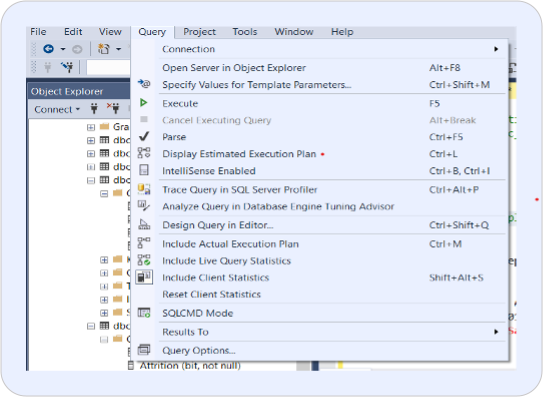
- Analyse query execution plans and identify areas for optimization, such as missing indexes, inefficient join operations, or excessive data scans.
- Regularly review and optimize queries based on changing data patterns, workload characteristics, and system resources.
Techniques for SQL Query Optimization
Here are some advanced techniques for optimizing SQL queries:
Query Rewriting: Rewrite complex queries to simplify execution plans and improve performance, using techniques such as subquery refactoring, query decomposition, and query restructuring.
Query Caching: Implement query caching mechanisms to cache frequently executed queries and their results, reducing database load and improving response times for subsequent requests.
Parallel Query Execution: Configure database systems to leverage parallel processing capabilities for executing queries concurrently, especially for CPU-bound or IO-bound workloads.
Materialized Views: Use materialized views to precompute and store query results, reducing the need for expensive computations and improving query performance for frequently accessed data sets.
Conclusion
Optimizing SQL queries for performance is a critical aspect of database management and application development. By following best practices and leveraging advanced techniques, organizations can achieve significant improvements in query execution times, resource utilization, and overall system efficiency. By continuously monitoring and optimizing SQL queries, organizations can ensure optimal performance and scalability in their database environments, enabling them to meet the demands of modern data-intensive applications and workloads.