
Reduce Snowflake Costs Without Sacrificing Performance
Best Practices for Efficient Snowflake Resource Management
Maximizing Snowflake ROI Through Smart Cost Optimization
Why Should You Care About Snowflake Efficiency?
Key Strategies to Reduce Snowflake Credit Consumption
Case Study: How an E-Commerce Company Saved 30% on Snowflake Costs
Practical Tips for Snowflake Performance Optimization
Auto-Suspend and Auto-Resume: Reduce Idle Resource Costs
Query Profiling: Improve Performance While Lowering Costs
Resource Monitors: Proactively Track and Manage Snowflake Credits
Using Materialized Views for Faster Queries and Lower Compute Costs
Auto-Scaling in Snowflake: Managing Compute Resources Efficiently
Implementing Data Governance for Cost and Compliance Benefits
The pay-as-you-go model isn’t about getting something on the cheap. It’s about cost savings and efficiency. There’s a difference. So if you’re using Snowflake, you aren’t doing it because it’s cheap. The pay-as-you-go model means every query and every byte of storage adds to your bill. But here’s the thing – with some smart optimization, you can seriously cut down those costs without sacrificing performance.
Think of Snowflake costs like a utility bill – you’ve got your storage costs (keeping the lights on) and compute costs (actually using the appliances). The trick is figuring out how to be efficient with both.
Why Should You Care About Efficiency?
Let’s cut to the chase – optimizing your Snowflake usage matters for your bottom line and your team’s productivity. Here’s why:
- It directly impacts your budget – the more efficient you are, the more money you save
- Your queries run faster, which means happier users and faster insights
- You can scale up without watching your costs spiral out of control
- Better resource management means critical workloads get priority
- It’s actually good for the environment (less computing means smaller carbon footprint)
To understand this even better, let’s look at a short case study to understand how an e-Commerce company saved big on its Snowflake usage.
Background: An e-commerce company experienced rising costs due to heavy data processing demands during peak shopping seasons. They needed a solution to manage credit consumption while maintaining performance.
Challenge: The company had multiple warehouses running simultaneously, leading to unnecessary credit usage during off-peak hours.
Solution:
- Auto-Suspend and Auto-Resume: They configured warehouses to auto-suspend after 10 minutes of inactivity, significantly reducing idle resource costs.
- Query Optimization: By analyzing their most frequent queries, they optimized SQL statements to limit data scanned and implemented result caching for recurring queries.
- Scheduled Queries: Non-critical reports were scheduled to run during off-peak hours, further reducing costs.
Results:
- Credit Savings: The company reduced its monthly Snowflake credits consumed by 30%.
- Improved Performance: Query execution times improved by 20%, enhancing the overall user experience.
- Scalability: The optimized setup allowed for seamless scaling during high traffic events without incurring excessive costs.
Saving on Snowflake costs isn’t as complicated as some make it out to be. Here are some practical tips for you to utilize your Snowflake credits effectively.
1. Use Multi-cluster Warehouses: Multi-cluster warehouses help manage concurrent workloads effectively, reducing the impact on credits by ensuring smooth performance even under high demand. For instance, you can create a multi-cluster warehouse using the following SQL command.
CREATE WAREHOUSE my_multicluster_warehouse
WITH WAREHOUSE_SIZE = 'LARGE'
MAX_CLUSTER_COUNT = 4
MIN_CLUSTER_COUNT = 1
AUTO_SCALE = TRUE;2. Analyze Query Profiling: Utilize Snowflake’s query profiling to analyze the nature of queries. This allows you to assess how long queries take to queue, run, and complete, helping you to optimize them for better credit usage.
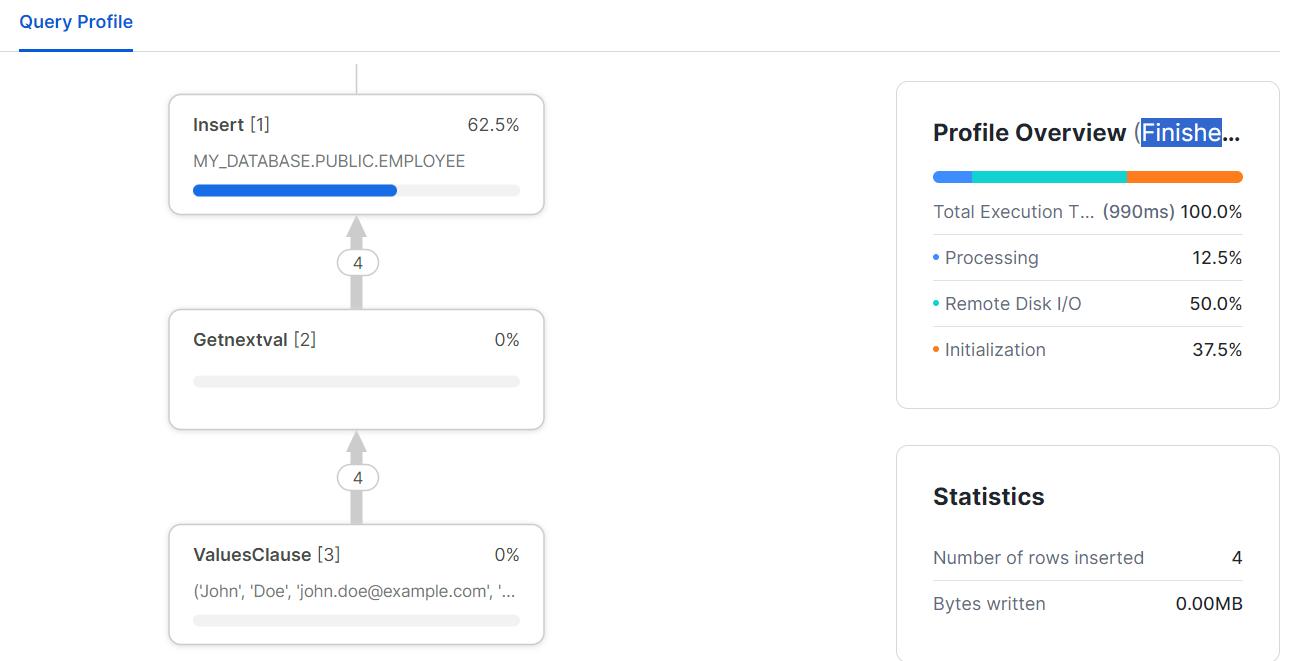
3. Use Resource Monitors: In Snowflake, we can set up resource monitors to track credit usage. Establish thresholds to receive alerts before exhausting your allocated credits, allowing for proactive management. Here’s how you can do this:
Step 1
Create a Resource Monitor: The company sets up a resource monitor in Snowflake to track credit usage across their warehouses.
CREATE RESOURCE MONITOR my_monitor
WITH CREDIT_QUOTA = 1000 -- Set a monthly credit limit
TRIGGERS ON 90 PERCENT DO NOTIFY; -- Notify when 90% of the quota is reachedStep 2
Establish Notification Thresholds: They establish thresholds to receive alerts:
- 70% Alert: An alert is sent to the data team when credit usage reaches 70% of the monthly quota.
- 90% Alert: A second alert notifies them when usage hits 90%, prompting immediate review of resource allocation.
ALTER RESOURCE MONITOR my_monitor
ADD TRIGGERS ON 70 PERCENT DO NOTIFY;Step 3
Monitor and Adjust: As the month progresses, the data team receives alerts at 70% and 90% usage. This proactive management allows them to:
- Analyze Usage: Review queries and workloads to identify any inefficiencies.
- Optimize Resources: Scale down or suspend unused warehouses during low-demand periods.
4. Use Materialized Views: Instead of simple views, create materialized views. Materialized views store data physically so that when they are queried again, they use precomputed data, which speeds up query performance and reduces resource consumption.
CREATE OR REPLACE MATERIALIZED VIEW employee_summary AS
SELECT
department,
COUNT (*) AS total_employees,
AVG (salary) AS average_salary
FROM
employee
GROUP BY
department5. Implement Data Governance: Apply data governance rules, such as HIPAA compliance, to ensure data protection and efficient management.
6. Enable Auto-Scaling: Enable Snowflake’s auto-scaling features while loading data. You can define minimum and maximum cluster sizes, and Snowflake will automatically adjust the number of clusters based on the data load. If the data volume is low, it will remove additional clusters, and if the volume increases, it will add more clusters. This helps to manage credits.
7. Update Data Storage: Regularly check the data storage and remove unwanted and old data to save data storage cost.
8. Use Snowflake Caching Property: Snowflake has default caching capability use this property to save credit as it returns precomputed data and save both cost and time.
By following some of these tips, you can significantly enhance your Snowflake usage and make it more efficient. Optimizing your resource allocation, configuring auto-suspend features, and leveraging query optimization techniques not only help reduce costs but also streamline operations. This proactive approach to managing credit consumption allows your team to focus on what truly matters—driving insights and making data-driven decisions that propel your business forward.











 Media Coverage
Media Coverage Press Release
Press Release
