Unlocking the Power of Tableau After SAP BusinessObjects Migration
Simplifying the SAP Universe Migration Process
From SAP to Tableau: A Comprehensive Migration Guide
Why Migrate from SAP BusinessObjects to Tableau?
Step-by-Step Guide for SAP Universe to Tableau Migration
Benefits of Using Tableau for Data Visualization
Best Practices for a Successful Migration
Preparing Your SAP BusinessObjects Environment for Migration
Configuring Tableau for Seamless Integration
Common Challenges in SAP to Tableau Migration
Post-Migration Optimization Tips
Transitioning from SAP BusinessObjects to modern analytics platforms like Tableau requires careful planning and expertise. In this brief guide, we outline a proven framework for successful universe migration while preserving your business logic and data security.
SAP BusinessObjects Universe
A BusinessObjects universe is a semantic layer that acts as a bridge between the user and the underlying data sources. It provides a user-friendly interface that translates complex database structures into more understandable terms enabling business users to create reports and analyze data without requiring deep technical knowledge of the underlying database architecture.
Sample SAP BO Universe
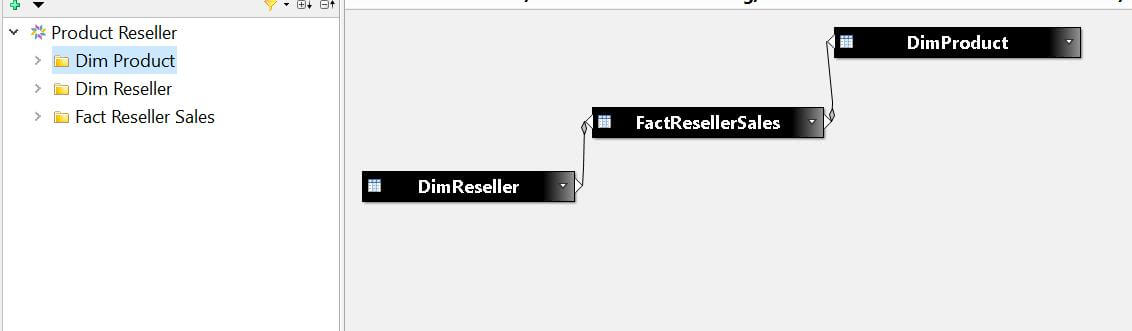
Migration Challenges & Complexities
Migrating SAP Business Objects (BO) universes can be a complex process but is often necessary when upgrading from legacy BI Platforms to a Modern Analytics platform like Tableau. Some of the more common migration complexities are:
- Data Models: BusinessObjects universes often contain intricate data models comprising multiple tables, complex joins, and derived tables that need careful translation.
- Custom Calculations and Object Definitions: Defining and maintaining complex objects, which include custom calculations and formulas by using universe design functionalities and the underlying data structures.
- Security Framework: Row-level security and object-level permissions must be carefully mapped to maintain data governance and access controls.
- Query Handling & Performance Optimization: SAPBO Universe-specific query optimizations and aggregation strategies need thoughtful reimplementation in Tableau.
Migration Framework
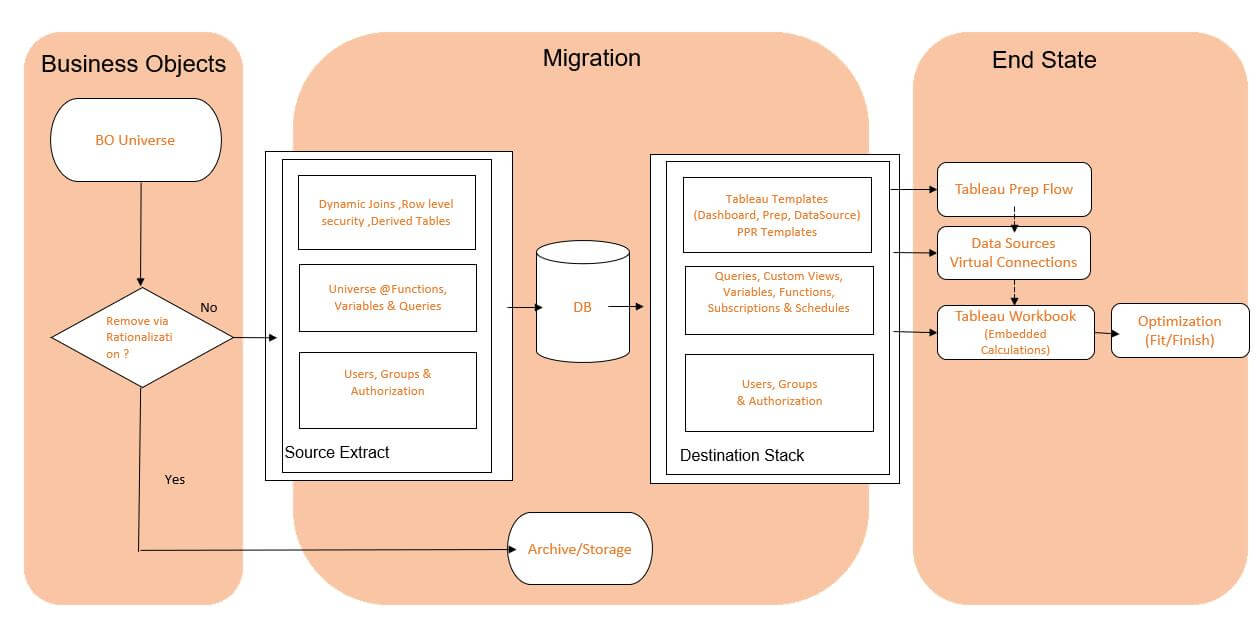
Extracting Universe Metadata
Begin by extracting all the universe metadata listed below and identifying all unused objects. This will help in streamlining the migration process.
- Tables
- Derived Tables
- Joins
- Aliases
- Contexts
- Row Level Security
- Objects
- Custom Calculations
- Variables
- Filters
Data Preparation
Review the extracted metadata from SAPBO and design/implement the data foundation at the database level, incorporating key functionalities.
Tableau Data Source Development
Data Model preparation: Connect to a database and create a schema (Data Model) in Tableau that mirrors the SAP BO universe. The Tableau Data Model should include the following elements:
- All the required DB Objects (Tables, views etc)
- Join conditions to be implemented along with Cardinalities.
- Filtering and Transformations of Data
- Grouping of Objects into Folders (Like classes in SAP BO)
- Row level security.
- Predefined Filters
Migrated Tableau Data Model
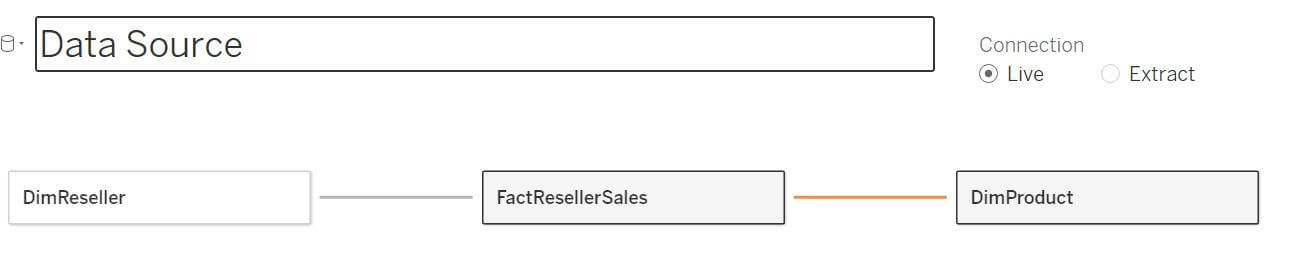
Data Source Validation: Validate the Tableau data source by creating ad hoc reports in Tableau to confirm if the results align with the original reports from SAPBO. Thoroughly validate the Tableau data source through:
- Comparative testing with original BO reports
- Verification of calculation results
- Performance testing
- Security testing
- User acceptance testing
By following this structured approach, organizations can successfully migrate their SAP BusinessObjects universes to Tableau while maintaining data integrity, security, and business logic. This migration path enables teams to leverage Tableau’s modern analytics capabilities while preserving their existing business intelligence investments.











 Media Coverage
Media Coverage Press Release
Press Release
