Effective Data Preparation Techniques
UserReady’s Guide to Tableau Prep
Unlock Insights with Optimized Data Preparation
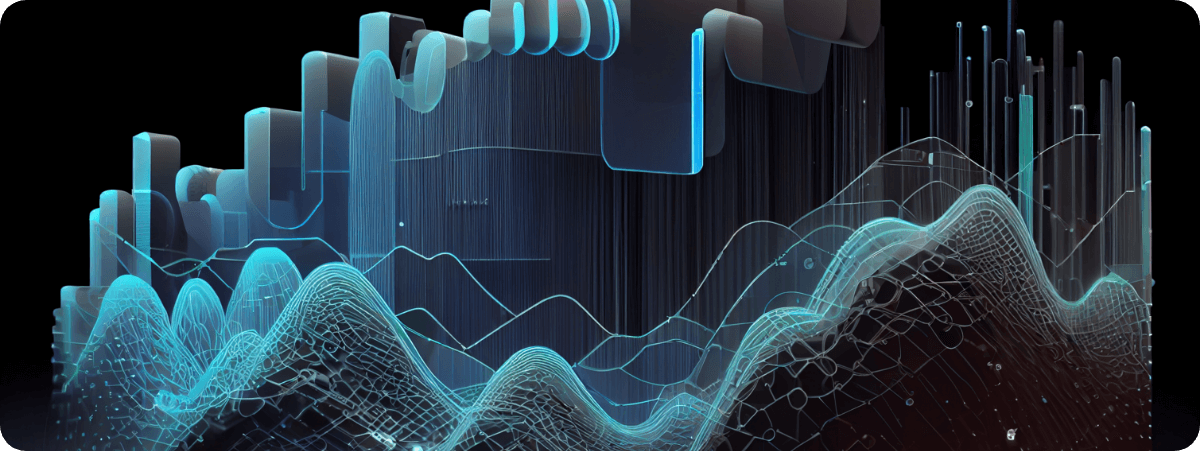
Data preparation isn’t the most glamorous part of data analytics. It’s what you would classify as grunt work. Yet without it or without clean, organized data, even the most sophisticated analysis can fall flat. Tableau Prep is a powerful tool that can transform raw data into actionable insights seamlessly. In this guide, we’ll explore essential best practices to help you harness the full potential of Tableau Prep and create a solid foundation for your data-driven insights.
Introduction to Tableau Prep
Key Strategies for Data Preparation
Benefits of Mastering Tableau Prep
Advanced Techniques and Best Practices
Overview of Tableau Prep Features
Step-by-Step Data Preparation Guide
Common Challenges and Solutions
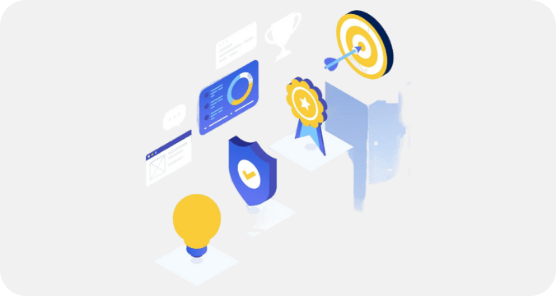
1. Start with a Clear Objective
Understanding the end goal of your data preparation process is crucial. Before you begin, define the specific questions you want to answer or the insights you aim to derive. A clear objective will guide your workflow, helping you to focus on the relevant data and transformations needed to achieve your goal.

2. Thoroughly Explore Your Data
Begin by thoroughly exploring your data sources. Use Tableau Prep’s Profile Pane to get an overview of your data’s structure, distribution, and potential issues. Identifying outliers, missing values, and inconsistencies early on will save time and prevent complications later in the process.

3. Plan Your Workflow Strategically
A well-thought-out plan is the backbone of an efficient data preparation process. Break down the workflow into logical steps such as cleaning, transforming, and aggregating data. Map out these steps beforehand, ensuring each action is purposeful and contributes to your overall objective.
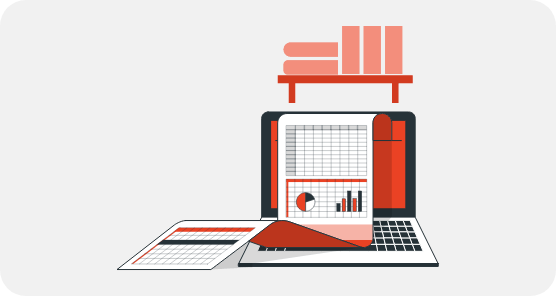
4. Implement Clear Naming Conventions
Using clear and descriptive names for fields, steps, and outputs enhance the readability and maintainability of your workflow. Avoid abbreviations and cryptic labels; instead, use names that clearly describe the content or function. This practice is particularly beneficial when collaborating with team members or revisiting your work after some time.
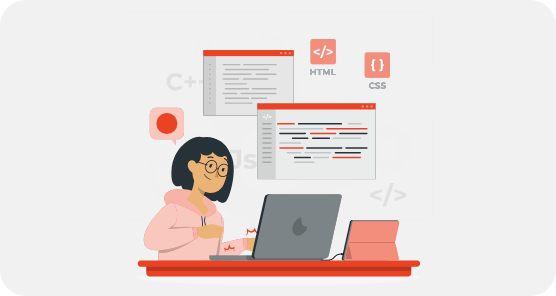
5. Utilize Incremental Development
Build your data preparation workflow incrementally. Validate the results at each step before moving on to the next. This approach helps in identifying errors early, ensuring that each transformation is accurate and effective. It also makes troubleshooting easier, as issues can be isolated and addressed promptly.
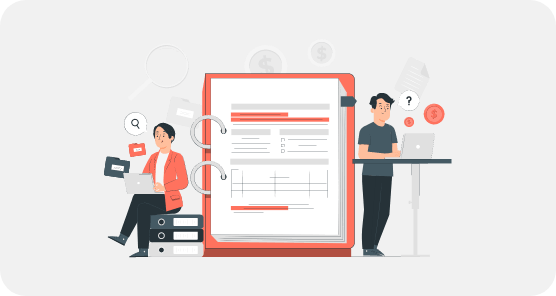
6. Document Your Process
Documentation is key to creating a transparent and reproducible workflow. Use Tableau Prep’s annotation features to add comments and descriptions for each step. This practice not only aids in understanding the process but also facilitates collaboration and future modifications.
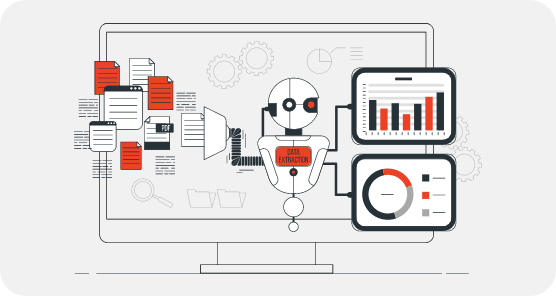
7. Optimize for Performance
Efficiency is crucial, especially when working with large datasets. Optimize your workflow by minimizing unnecessary steps and reducing data duplication. Apply filters early in the process to limit the volume of data being processed, and leverage Tableau Prep’s built-in performance optimization tools.
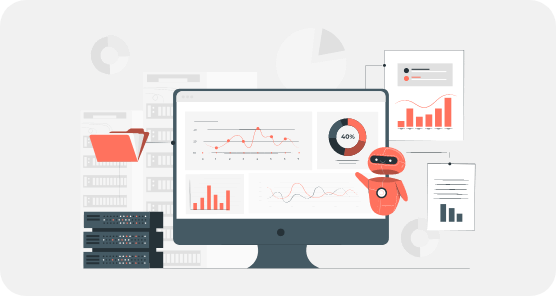
8. Handle Data Changes Flexibly
Data is dynamic, and your workflow should be too. Design your data preparation process to handle changes gracefully by incorporating parameters and dynamic calculations. This flexibility ensures your workflow remains robust and adaptable to evolving data structures and business requirements.
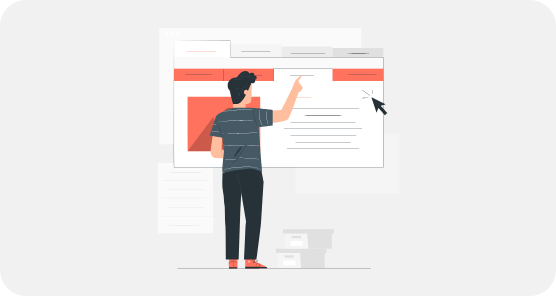
9. Regularly Save and Version Your Work
Regularly save your Tableau Prep flows and maintain version control to safeguard against data loss and track changes over time. Utilize a versioning system, such as Git, to manage different iterations of your workflow, enabling easy collaboration and rollback if necessary.
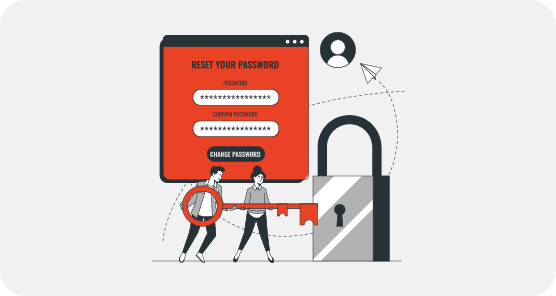
10. Conduct Final Validations
Before exporting your prepared data, conduct thorough validations to ensure accuracy and completeness. Compare the final outputs with the original data sources and expected outcomes. Use Tableau Desktop to visualize and verify the data, ensuring it meets your analysis needs.
Conclusion
Tableau Prep is a powerful tool that can significantly enhance your data preparation process and make it less tedious. By following these best practices you can transform raw data into valuable insights efficiently and effectively. What’s more, embracing these will also foster teamwork and collaboration. Remember, data preparation is an iterative process, so don’t be afraid to experiment and refine your workflow. Keep these guidelines handy, as you do.