Automating Data Loading in SQL Server
Executing Stored Procedures Automatically
Best Practices for SQL Server Workflow Automation
Why Automate Data Loading in SQL Server?
Step-by-Step Guide to Automating Stored Procedure Execution
Using SQL Agent Jobs for Scheduled Automation
Optimizing SQL Server Performance with Automation
Understanding SQL Server Automation Benefits
Writing Efficient Stored Procedures for Automation
Common Pitfalls in SQL Automation and How to Avoid Them
Troubleshooting Automated SQL Jobs
Modern data-driven environments with large data volumes necessitate automated processes to load data into tables to reduce manual intervention and execute stored procedures which then need to be run at specific times (often many times during the day). This is easier said than done. Thankfully Microsoft SQL Server offers a powerful platform with built-in tools that can facilitate such automation efficiently.
In this blog, we’ll break down two key automation strategies for Microsoft SQL Server viz., one, loading data into tables and two, executing stored procedures.
1. Loading Data into Tables in SQL Server
To automate the data-loading process, you can make use of several techniques, such as SQL Server Integration Services (SSIS), the BULK INSERT command, or using PowerShell with SQLCMD.
A. Using SQL Server Integration Services (SSIS)
SSIS is a powerful ETL (Extract, Transform, Load) tool provided by Microsoft SQL Server for data integration tasks. It allows you to automate data loading from various sources into SQL Server tables.
Steps to Automate Data Loading using SSIS
Step 1
Create an SSIS Package
Open SQL Server Data Tools (SSDT) and create a new SSIS project.
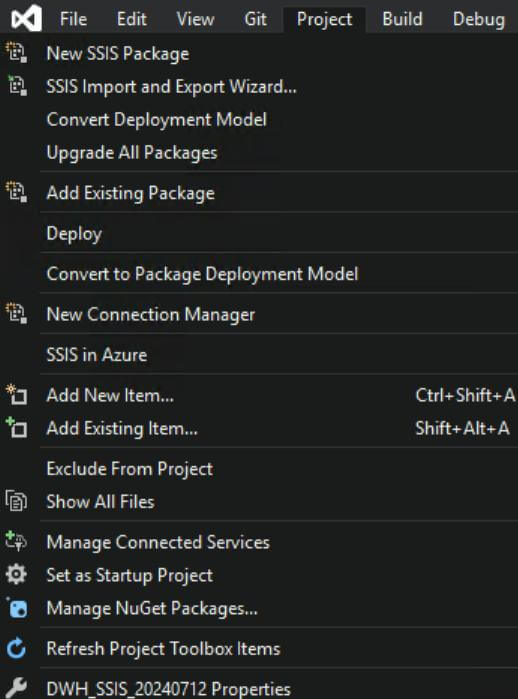
In the package, drag a Data Flow Task to the Control Flow window.
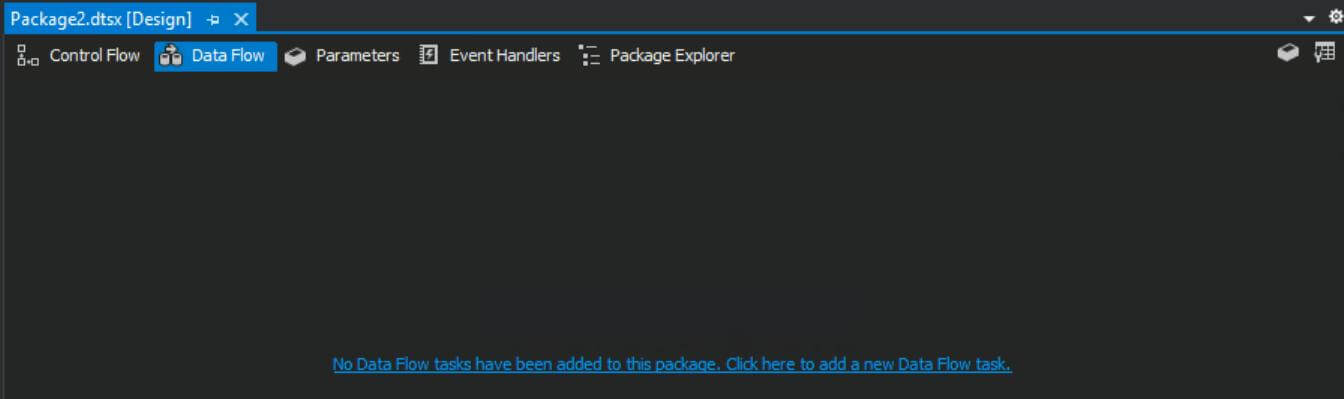
Configure the data source (e.g., CSV, Excel, or a different database).
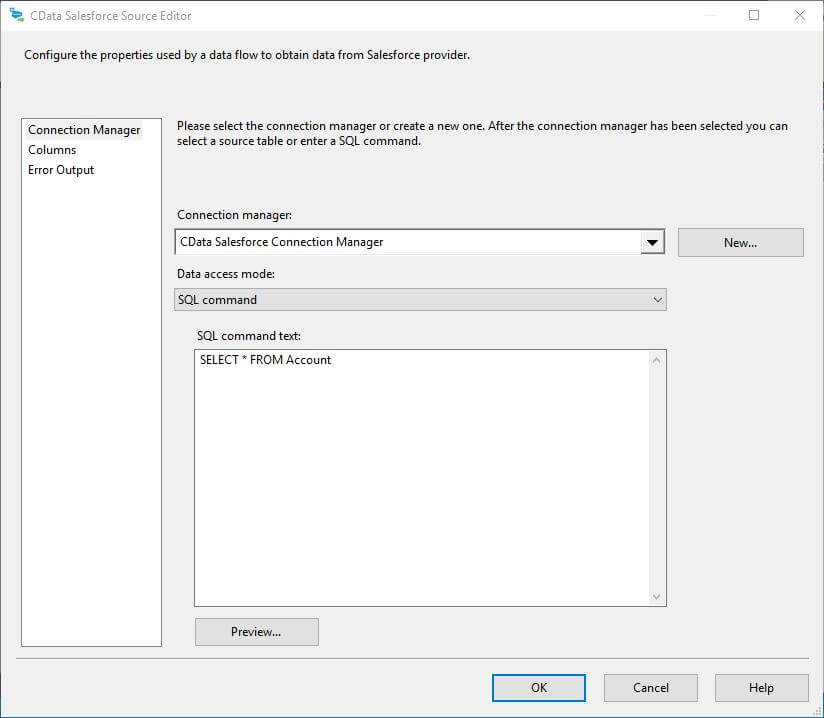
Set the destination as your SQL Server table.
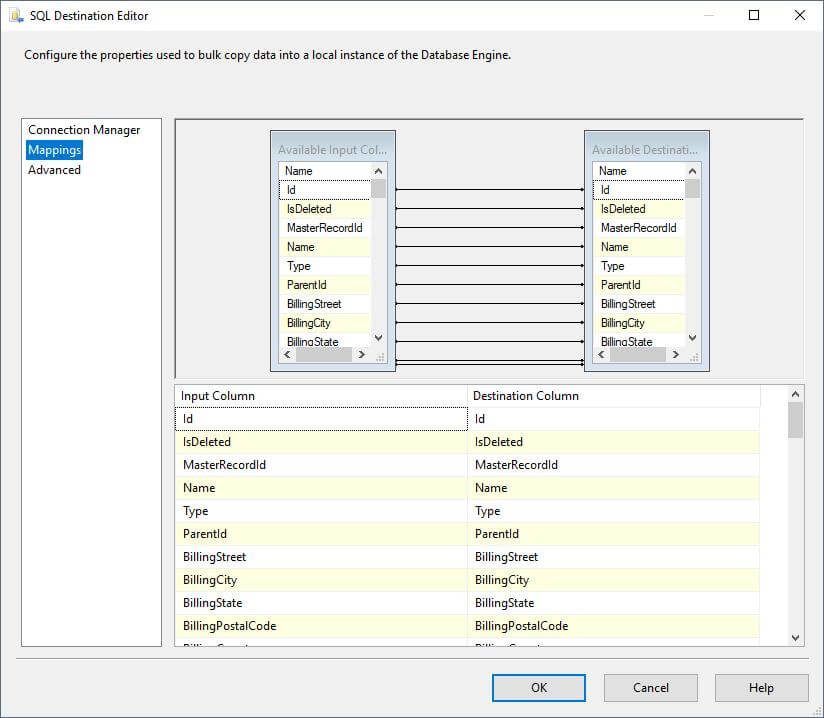
Step 2
Configure Error Handling
Add error handling logic to manage issues like invalid data, duplicate records, etc.
Step 3
Deploy the SSIS Package
Deploy the package to the SQL Server Integration Services Catalog.
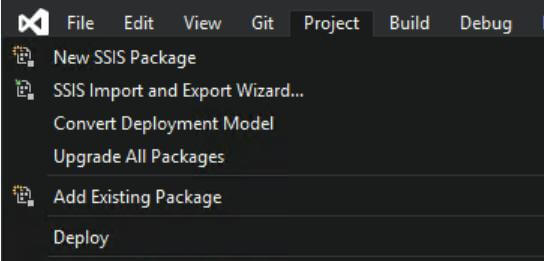
Step 4
EXEC msdb.dbo.sp_start_job 'Employee_fill_job';Schedule with SQL Server Agent
Once deployed, use SQL Server Agent to schedule and automate the execution of the SSIS package. This allows the data to be loaded into tables at regular intervals.
B. Using BULK INSERT Command
For simpler use cases, SQL Server’s BULK INSERT command can load data directly into tables from a flat file.
Example:
BULK INSERT Employees
FROM 'C:\Data\EmployeeData.csv'
WITH (
FIELDTERMINATOR = ',',
ROWTERMINATOR = '\n',
FIRSTROW = 2 -- Skips header row if present
);You can schedule this command using SQL Server Agent to automate data loading by creating a new job that runs the above BULK INSERT statement.
C. Using PowerShell and SQLCMD
For more complex workflows, you can automate the data load using PowerShell scripts in combination with the SQLCMD utility.
PowerShell Example
Invoke-Sqlcmd -Query "BULK INSERT Employees FROM 'C:\Data\EmployeeData.csv' WITH (FIELDTERMINATOR = ',', ROWTERMINATOR = '\n', FIRSTROW = 2)" -ServerInstance "weu-dwh-prod01"You can set up a scheduled task in Windows to run this PowerShell script at regular intervals, automating your data loading process.
2. Automating Execution of Stored Procedures
Stored procedures in SQL Server can be used to encapsulate business logic, perform data processing, and execute transactions. Automating their execution can be critical for managing routine tasks such as data transformations, reporting, or maintaining database health.
A. Using SQL Server Agent
The most common method to automate the execution of stored procedures is by using SQL Server Agent, which allows you to schedule jobs to run at specific times or in response to certain events.
Step 1
Open SQL Server Management Studio (SSMS).
Step 2
Create a New Job
Go to SQL Server Agent -> Jobs -> New Job.
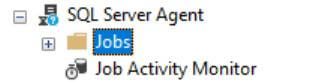
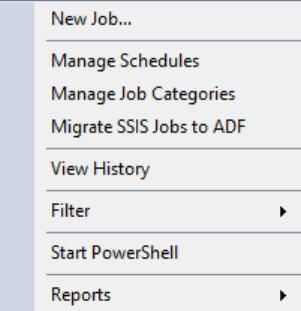
step 3
Add a Job Step
In the Steps tab, add a new step and choose Transact-SQL Script (T-SQL) as the type.
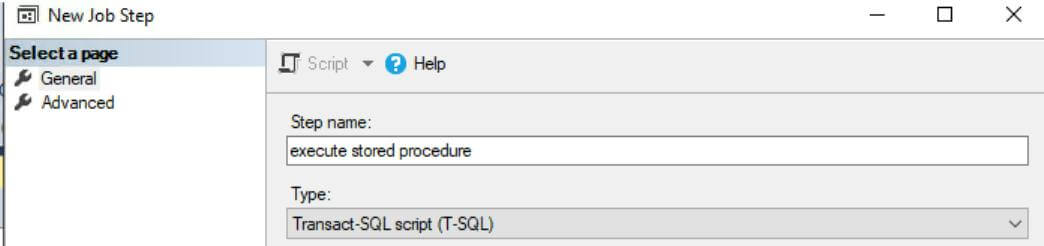
Add the stored procedure call in the Command window:
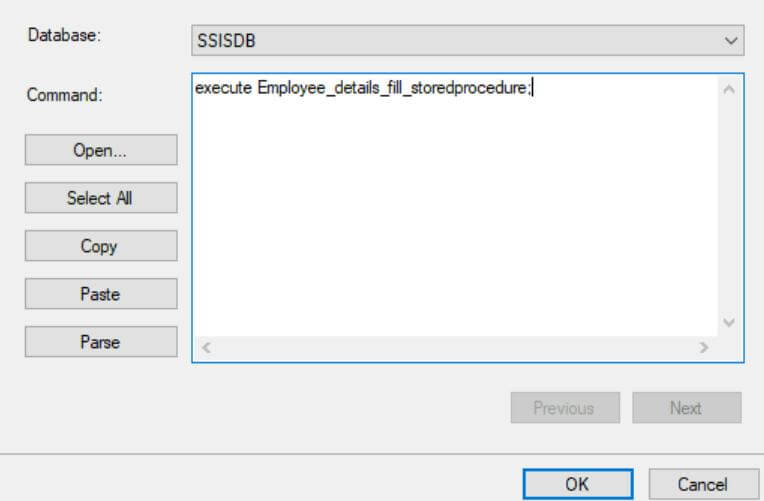
Select the database you want to use and then add the command/script you want to automate and then click on OK. If you already have a script or file stored somewhere you can add it in the command by clicking on Open and selecting the file where you have the code. It will automatically use that script.
Step 4
Schedule the Job
In the Schedules tab, set the schedule for the job (e.g., daily, weekly, or custom intervals).
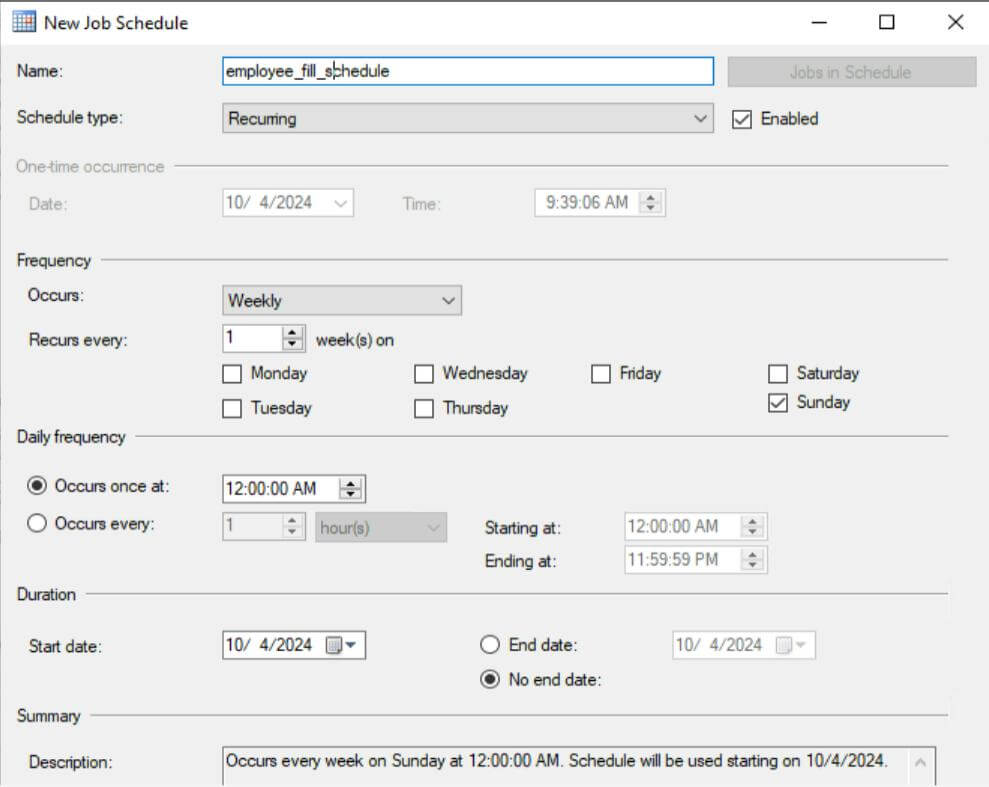
Step 5
Enable Notifications (optional)
Set up email alerts or logging to monitor the success or failure of the procedure execution.
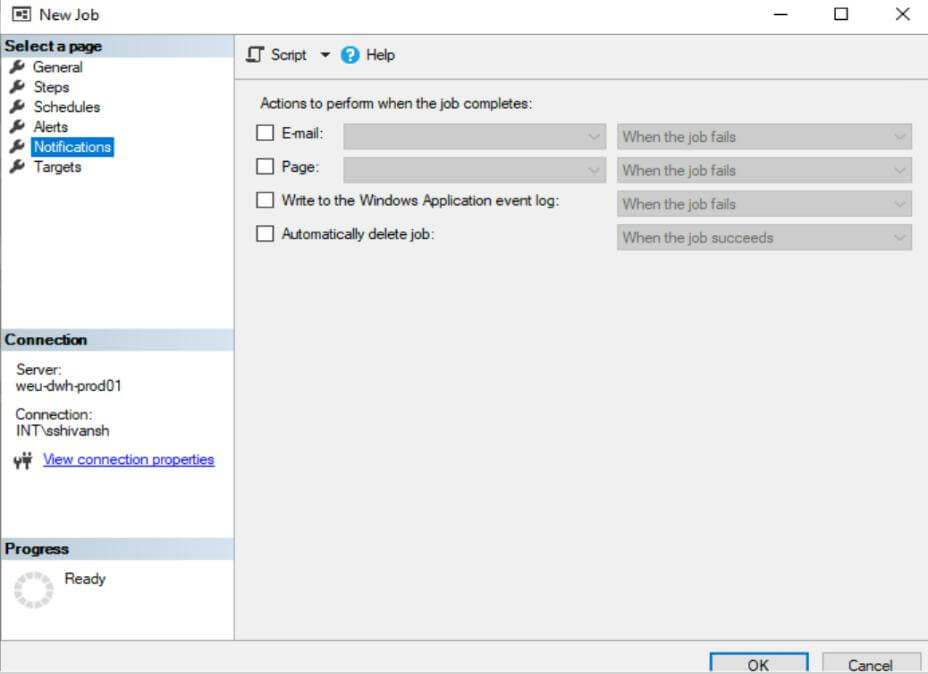
B. Using PowerShell for More Complex Workflows
In cases where stored procedures need to be triggered by external events or require more advanced automation logic, PowerShell can be a flexible solution.
Example PowerShell Script to Execute a Stored Procedure
Invoke-Sqlcmd -Query "EXEC Employee_fill_storedprocedure" -weu-dwh-rdprod01 "weu-dwh-prod01" -Database "EmployeeInfo"This PowerShell script can be triggered by Windows Task Scheduler or any external system, making it a robust solution for automating more complex workflows involving stored procedures.
Combining Data Loading and Stored Procedure Execution
You can combine these techniques to build a complete workflow where:
- Data is loaded into tables (e.g., using SSIS or BULK INSERT).
- A stored procedure is automatically triggered to process the newly loaded data (e.g., performing transformations, aggregations, or validations).
An SSIS package can execute stored procedures at the end of the data loading process by adding an Execute SQL Task to the control flow.
Alternatively, you can set up a SQL Server Agent job to load the data into the table first, followed by a step to execute the stored procedure.
In summary, by automating data loading and stored procedure execution in SQL Server, you can save time, minimize manual errors, and streamline your data management processes. Using built-in tools like SSIS, SQL Server Agent, and PowerShell, you can create robust workflows that handle routine data tasks efficiently. Whether you’re working with simple data loads or complex ETL pipelines, these techniques provide the flexibility to manage your SQL Server operations effectively.
With automation strategies in place, you free-up resources for higher-value tasks, ensuring your databases operate efficiently with minimal manual intervention.