Introduction to Snowflake Data Cloud
Snowflake is a modern cloud-based data warehouse that offers many advantages over traditional data storage and processing platforms. In today’s business world, where data is so crucial, platforms like Snowflake Data Cloud are often key determinants of business success and growth. But what if you’re not ON Snowflake? What if you’re on a traditional, on-prem data warehouse that just won’t cut it anymore? How do you migrate from that to Snowflake? It’s not easy. Migrating from a legacy data-warehouse to Snowflake requires careful planning, preparation, and execution to ensure a smooth and seamless transition.
The Importance of Data Warehouse Migration
In this blog post, I will walk you through the steps involved in migrating to Snowflake; from defining your objectives and goals to performing post-migration monitoring and optimization. Whether you are planning to lift-and-shift your existing data infrastructure, partially migrate some of your data sources, or fully redesign your data architecture, this guide should help you achieve your desired outcomes.
The Step-by-Step Snowflake Migration Process
Step 1. Define Objectives and Goals.
- Clearly outline the reasons for migrating to Snowflake. Identify the specific benefits you expect to achieve, such as improved performance, scalability, or cost savings.
Step 2. Assessment and Analysis.
- Conduct a thorough assessment of your existing data infrastructure, including data sources, volumes, formats, and integration points.
- Analyze the complexity of your data transformations, ETL processes, and any custom scripts that need to be migrated.
Step 3. Data Profiling and Cleansing.
- Profile your data to understand its quality, consistency, and potential issues that may arise during migration.
- Cleanse and transform data as needed to ensure it meets the requirements of Snowflake’s schema and structure.
Step 4. Choose Migration Approach.
- Decide on the migration strategy: Lift-and-shift, partial migration, or full redesign of data architecture.
- Select appropriate tools for data extraction, transformation, and loading based on your strategy.
Step 5. Select Migration Team
- Form a dedicated team responsible for the migration process, including database administrators, data engineers, developers, and business analysts.
Step 6. Schema Design and Modeling
- Design the schema in Snowflake that aligns with your business needs and takes advantage of Snowflake’s capabilities.
- Define tables, views, and other database objects required to support your data and reporting requirements.
Step 7. Data Migration and ETL/ELT
- Extract data from the source systems using appropriate tools or scripts.
- Transform the data to match the Snowflake schema and optimize it for performance.
- Load the transformed data into Snowflake using Snowflake’s data loading tools or third-party ETL tools.
Step 8. Test and Validate
- Develop a testing strategy that includes testing data integrity, accuracy, and performance.
- Create test cases and scenarios that cover a range of queries and workloads.
- Perform end-to-end testing of data migration, ETL processes, and reporting tools.
Step 9. Security and Access Control
- Configure security settings in Snowflake, including user roles, permissions, and encryption settings.
- Implement proper access controls to ensure data security and compliance.
Step 10. Training and Documentation
- Provide training to users, analysts, and developers on Snowflake’s features, querying, and best practices.
- Create documentation outlining the new architecture, data flows, and data definitions.
Step 11. Pilot Testing
- Conduct a pilot phase with a subset of users or data to validate the migration and gather feedback before the full migration.
Step 12. Data Cutover
- Schedule a maintenance window for the actual data migration and cutover.
- Execute the final data migration, transform any incremental data, and update connection strings in applications and reporting tools.
Step 13. Post-Migration Monitoring and Optimization
- Monitor query performance, system utilization, and data loads.
- Continuously optimize queries and resource usage for better performance.
Step 14. Backup and Rollback Plan
- Prepare a backup plan in case of unexpected issues during or after migration.
- Ensure you can roll back to the previous state if needed.
Step 15. Communication and Change Management
- Communicate the migration plan and timeline to all stakeholders, including end-users and management.
- Provide support channels for addressing issues and concerns during and after the migration.
Step 16. Post-Migration Review
- Conduct a review after the migration to evaluate its success against the defined objectives.
- Gather feedback from users and teams to identify any areas for improvement.
Step 17. Continuous Improvement
- Iterate and refine your Snowflake environment based on user feedback and changing business requirements.
Conclusion and Assistance
Migrating to Snowflake Data Cloud can be a rewarding and transformative experience for your business. By following this step-by-step process guide, you can ensure a successful migration that leverages Snowflake’s features and capabilities to the fullest.
If you need any assistance or guidance along the way, feel free to contact us. USEReady is here to help you make the most of your data with Snowflake.