Introduction to Tableau Prep and Data Preparation
Overcoming Tableau Prep Flow Refresh Challenges
Do you want to prepare your data for analysis and visualization in Tableau? If so, you might have heard of Tableau Prep, a tool that helps you clean, shape, and combine your data. Tableau Prep makes data preparation easy and fast, and lets you connect to Tableau Desktop or Tableau Server for further exploration.
But what if you encounter a problem when you publish your Tableau Prep flow to Tableau Cloud? What if your flow fails to refresh when your input is an on-premises database connection that is not published?
The Challenge: Tableau Prep Flow Refresh Failure
This is a recurring challenge that frustrates users to no end, often taking hours to fix.
Desktop Version Output:
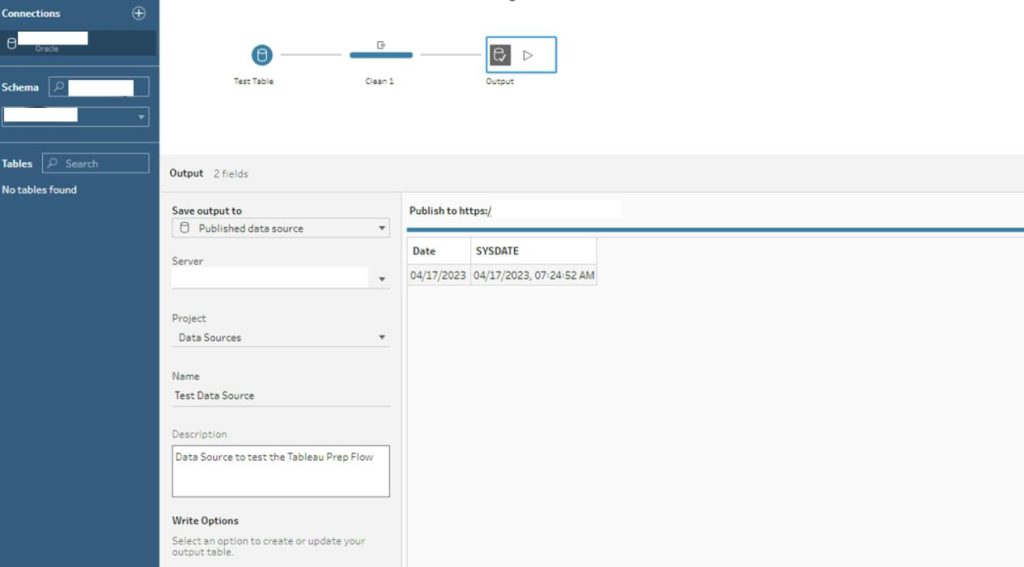
Tableau Cloud Output:
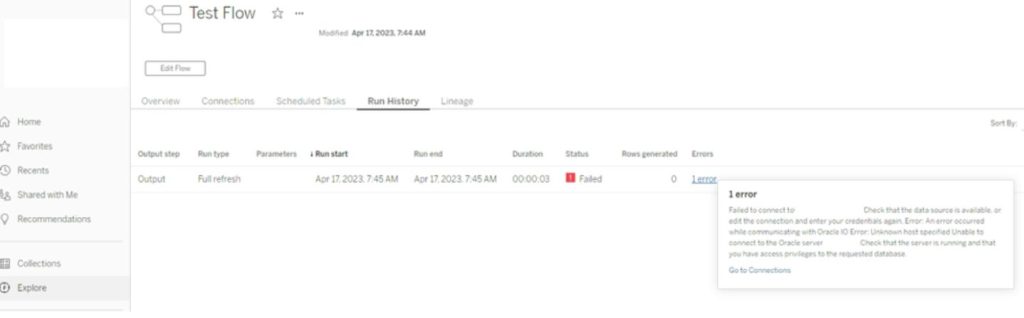
In this blog post, I will show you an easy workaround to solve this challenge and make your Tableau Prep flow refresh successfully in Tableau Cloud.
Identifying the Issue
Understanding the Frustration
The Solution: Troubleshooting Tableau Prep Flow Refresh
Here’s how you can do this:
Step 1: Publish the Input Connection
Test Table should be published as a data source before it is used in the Tableau prep flow.
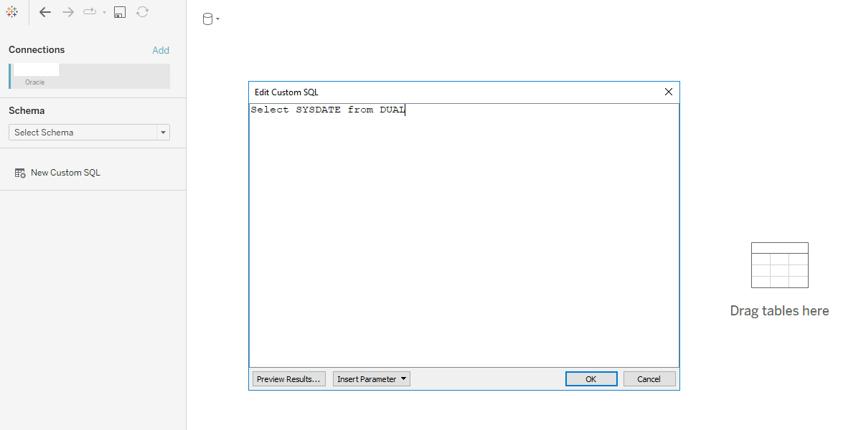
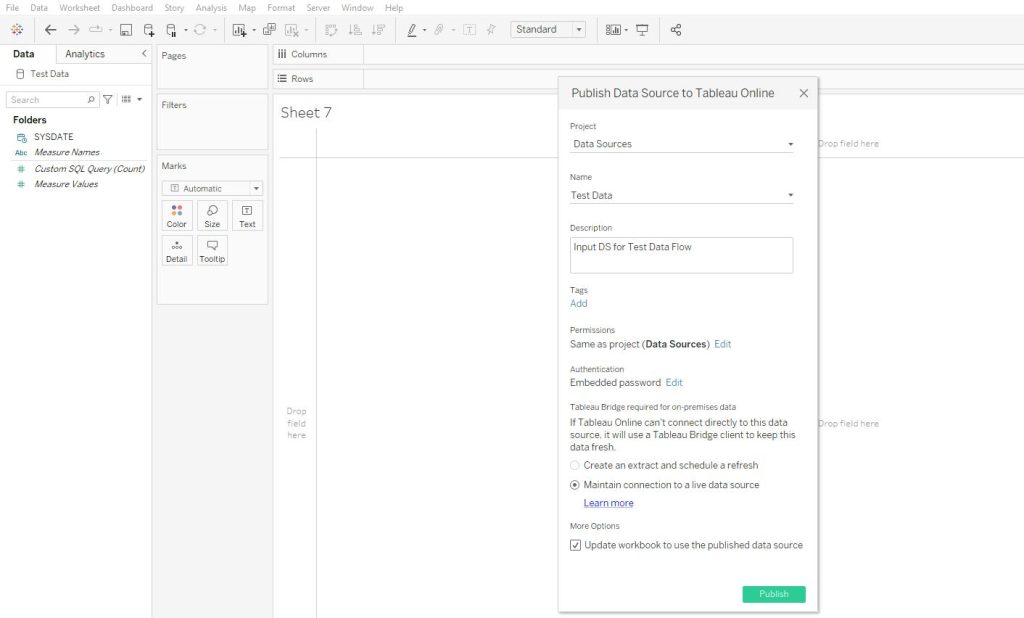
Step 2: Replace the On-Premises Connection
Now replace the input connection from on-premises connection to data source that was published to Tableau Cloud.
Flow with input connected to on-premises database.
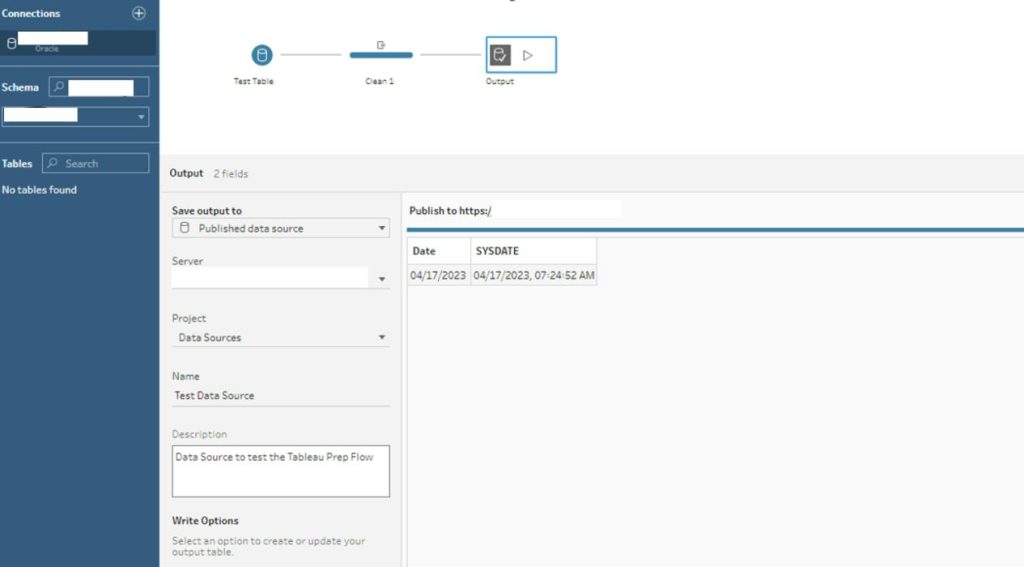
Flow with published data source as the input.
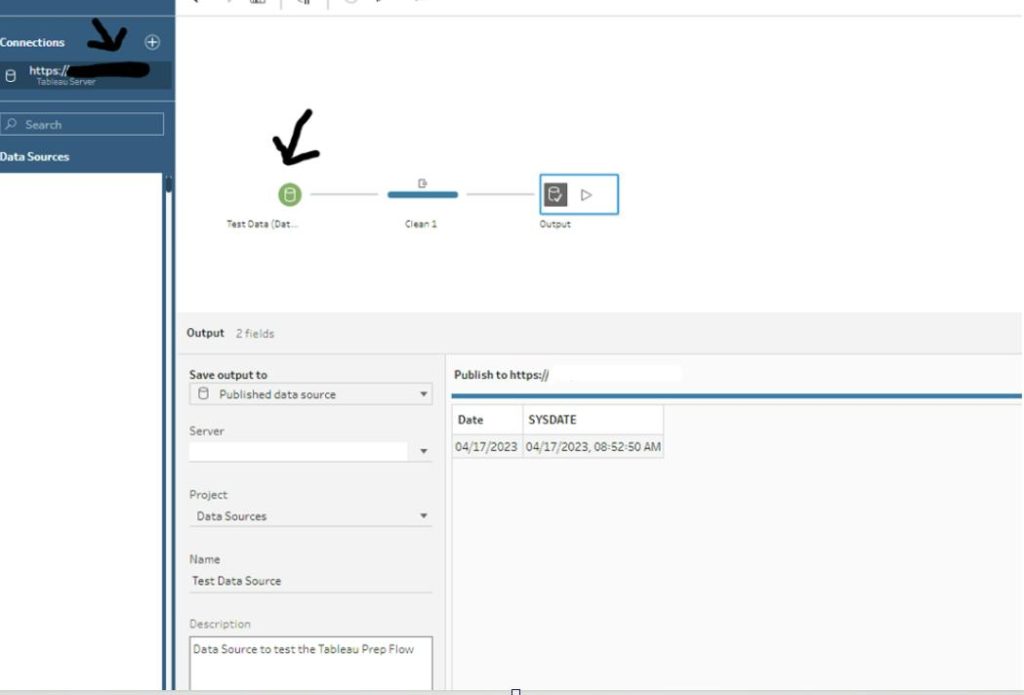
Step 3: Now Publish the Flow to Tableau Cloud
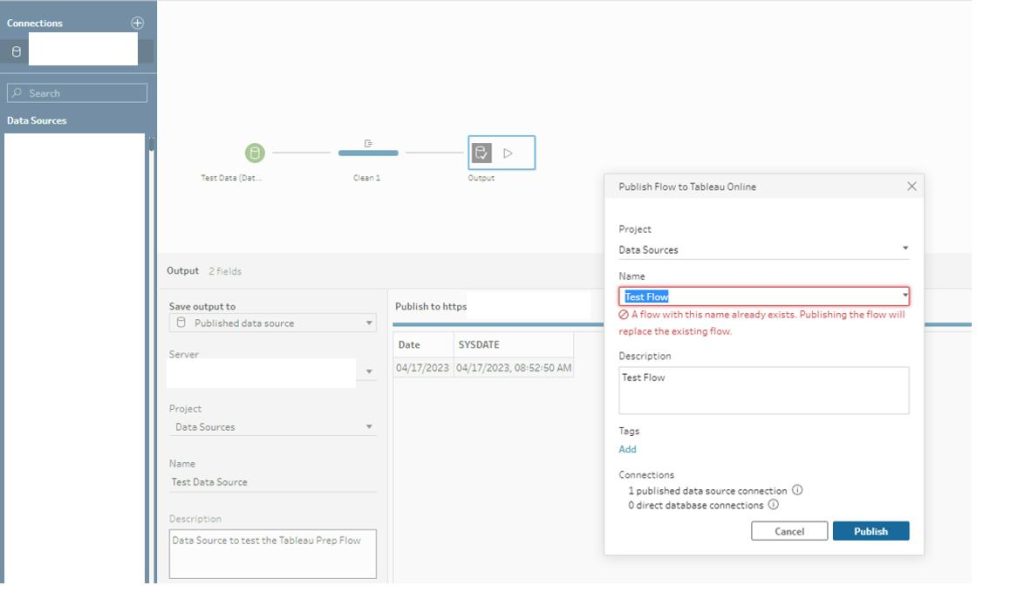
Step 4: Refresh the Flow in Tableau Cloud
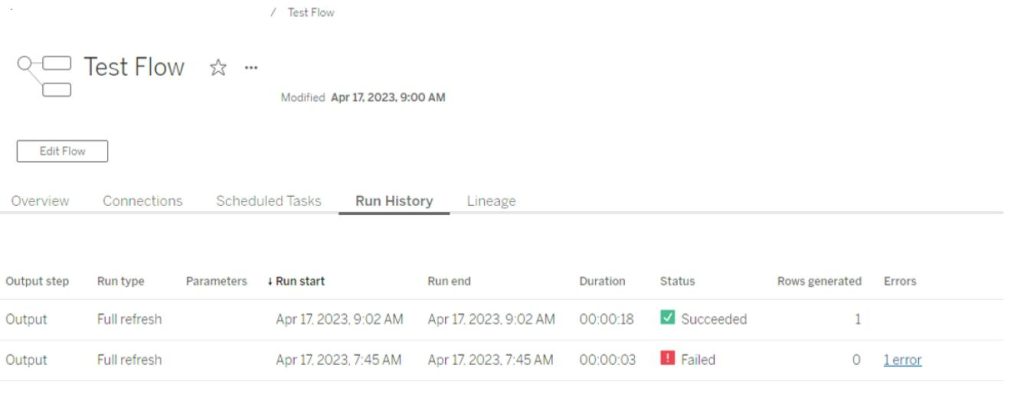
Conclusion: Successful Data Preparation in Tableau Cloud
By following these four steps, you can avoid the tableau prep flow refresh failure in tableau cloud with on-premises data and ensure that your data is up to date and ready for further analysis and visualization.











 Media Coverage
Media Coverage Press Release
Press Release
